11
12
I have consistently been having a problem with my computer overheating due to the process QuickLookSatellite-general using 100+ CPU use. (Please see images attached.)
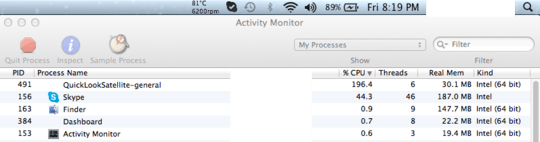
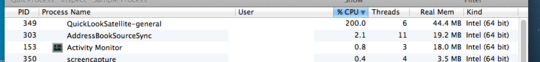
On googling I found this process is associated with Draftsight, a CAD program. I do not and have never had this program installed.
Restarting does not even fix this problem. I am also worried about damaging my Macbook at such high CPU temperatures.
Any assistance is appreciated.
This started happening when I generated documentation for a Rust project which generated lots of html files. The folder was inside iCloud drive and got picked up I think. cloudd and quicklookd both started acting up. – Paul-Sebastian Manole – 2018-10-20T21:04:49.120
this is awesome. Great to know for other applications as well. Thank you! – andrsnn – 2013-07-09T21:50:01.773
It looks like resetting the clients generator cache seemed to solve it, but if it acts up again I will try some of your other steps. – andrsnn – 2013-07-09T22:23:40.820
Just to add to this I find other programs also behaving like above. Firefox and bitcoin client behave the same way. – andrsnn – 2013-07-10T18:00:06.303