5
At some point I've right clicked in Explorer to open a file in Notepad++ and the context menu is left floating around on my screen.
- I've killed off both Explorer and Notepadd++ but the context menu remains.
- I've tried to drop the window identification target from Process Explorer on to it but Process Explorer doesn't seem to see it.
Its really annoying because I don't want to reboot at the moment and its hovering right over everything! Does anyone know how to kill these things off without a reboot?
Thanks!
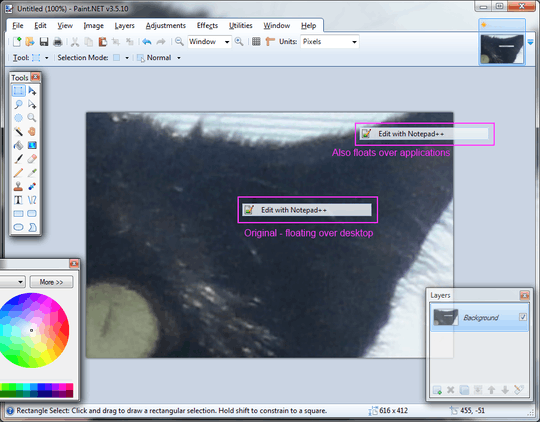
Is this only with this exact message? Is it only with notepad++? Does it happen even if you don't click that option? – Jon – 2013-07-07T23:38:15.800
It only happens very rarely but now that I think about it, it does seem to be Notepad++ specific. – Luke Quinane – 2013-07-07T23:51:35.287