3
I use Avast 8 on Windows 7. It displays popup alerts all the time. I have disabled the annoying update notification voice alerts, but I'm unable to locate where I can disable the notification popups for the successfully completed updates. I've tried setting the popup duration for zero seconds, as in the image below, but to no avail.
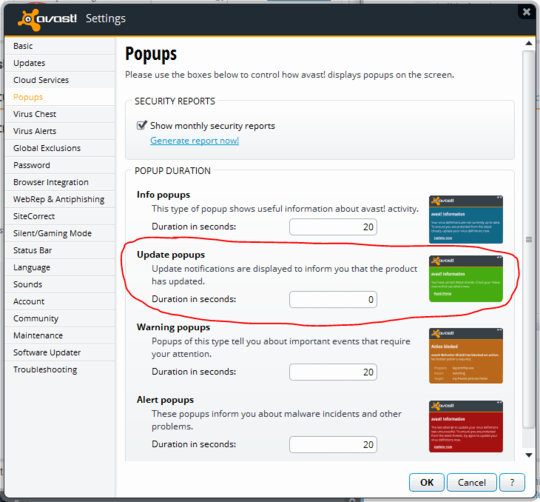
Is there any way to disable it?
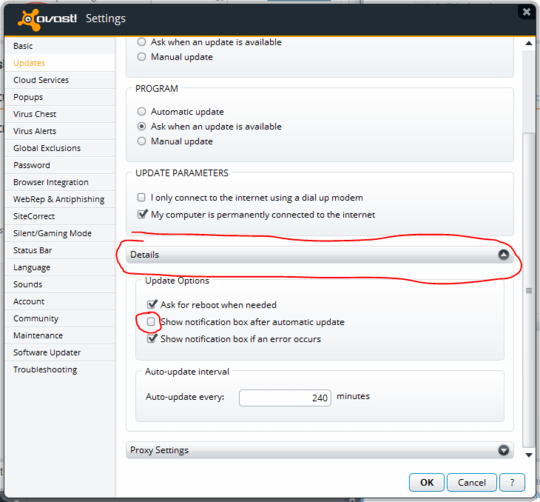
1
Keeping this in mind, can you include a translation of the relevant option text? Or perhaps locate an English language screenshot of the same thing?
– Karan – 2013-07-06T23:01:20.853@Karan I removed the offending incident. Sorry. – That Brazilian Guy – 2013-07-07T01:34:20.763
No need to apologise, and thanks for uploading English versions of both screenshots. – Karan – 2013-07-07T04:12:33.557