3
2
I don't know what I changed to my Visual Studio (Maybe some extension, maybe some setting?) - but I can't use any "SharePoint" stuff anymore. When clicking on a feature or on a package (something which will open a special wizard) I get the following Exception:
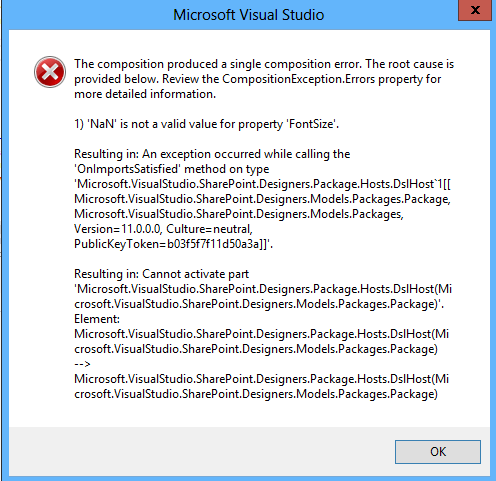
I have tried installing Visual Studio 2012 CU3, re-installing the SHarePoint developer tools, uninstalling all extensions - the error stays. I'm close to just uninstalling Visual Studio and reinstalling it, I would like to know how to solve the error another way or to know where the error came from. I surely did not change anything relating to the "Microsoft.VisualStudio.SHarePoint.Designers.Models.Packages" dll.
Any tips short of uninstall - reinstall? I'm not sure that will work either as I re-installed the SharePoint tools already and the CU3, which should refresh a lot of files anyways.
Sidenote: I did reinstall Visual Studio - same error. Reinstall SharePoint?
It does this with a new/blank Sharepoint project loaded (not a pre-existing project)? – Ƭᴇcʜιᴇ007 – 2013-07-06T17:00:17.873
Exactly. Fresh project, empty template. Also with old projects. I uninstalled all extensions (besides standard MS stuff). – Dennis G – 2013-07-06T22:20:58.810