0
1
I bought a Dell Inspiron 15R laptop. I don't know how to use the keyboard to type the new Indian Rupee symbol (₹). I searched Google and found an answer i.e. to hit the right Alt or AltGr key and then 4, but this is not working for me. Someone suggested trying Ctrl+Shift+4 but that too didn't work. How do I accomplish this?
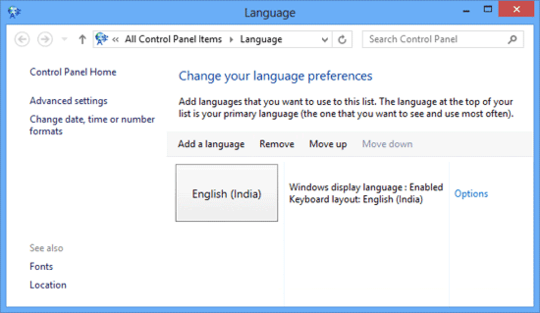

you can also change keyboard input language from taskbar tray if you have multiple language installed. http://images.dotnetschools.com/Common/changeKeyBoardInputLanguage.PNG
– Banketeshvar Narayan – 2015-06-30T17:44:15.977