0
I have my development environment setup in VMWare's virtual machine, and I do not have problems deploying any BlackBerry apps to Simulator that runs as another virtual machine. The problem begins when I try deploying it to device via USB. The address that is given when Development Mode on device is turned on is not accessible from virtual machine, but only from my host, which doesn't do me any good since like I said my IDE is in the virtual machine. Any way to fix this? I can still deploy to device via wi-fi (which is btw access via different ip - the one given by the network) by this can sometimes be slow depending on the strength of the signal etc, so I would prefer to be able to deploy over USB.
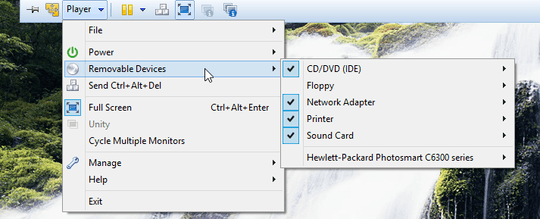
Have you gone to Player/Removable Devices and connected it there? That will disconnect your BB from the host and connect to your guest. – Darius – 2013-07-04T20:25:39.810
That's a good point Darius. I think that'd getting me on the right track, however for some reason when I try to do so, I get an error that device is in use even though I am not running anything. – iboros – 2013-07-04T22:57:03.850
Make sure there is nothing running via Task Manager. Kill everything that might be using your BB and your guest should be able to pick it up. – Darius – 2013-07-04T23:40:53.203
Got it! Thanks Darius. Your first comment was the answer. – iboros – 2013-07-05T02:50:24.983