3
0
I have set up a new task in Task Scheduler (on Windows 8) to run a batch file and set the task to run each week day at 7:40 AM.
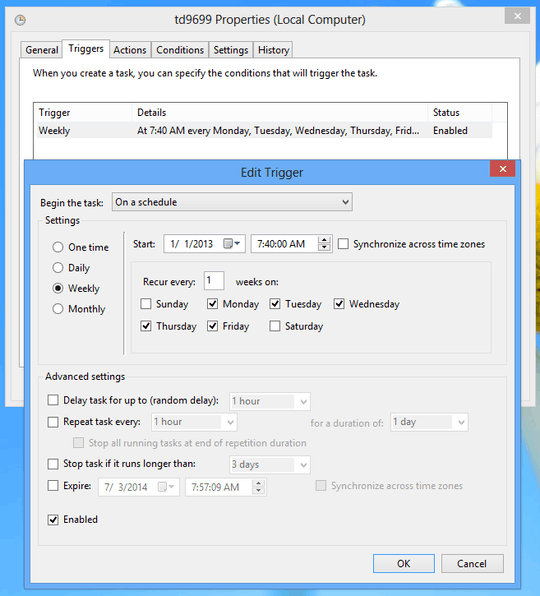
The task never runs (automatically). Next Run Time shows the correct time when the task should run, but when that time arrives the task does not trigger. There are no errors in the log, and the task runs without a problem when I start it manually.
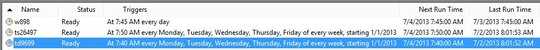
I have other tasks that run almost identical batch files that are set to run Daily, and those work just fine. I have one other task that is set to run only on week days but at a different time, and that task also never runs automatically.
All these tasks are set to run as SYSTEM. The only apparent difference between the tasks that work and the tasks that do not is the schedule.
Here are the task conditions:
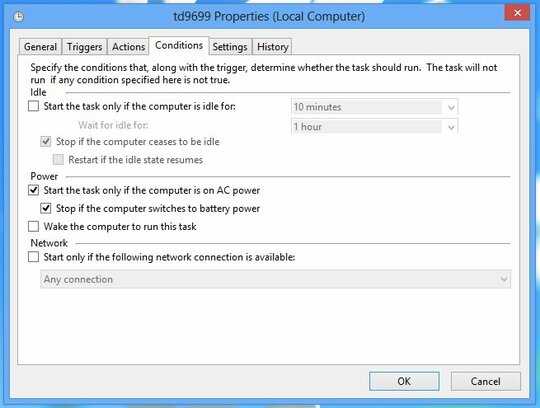
The task runs on a desktop computer that is always on AC power. The computer does not sleep (tasks scheduled five minutes before and after this task run just fine).
Why is my scheduled task not starting at the scheduled time?
I'm not sure why this was downvoted, but I just had a very similar issue and reached the same conclusion. For whatever reason, it did not like that the start date/time was in the past, even though I had it set for a repeating schedule to run all day after the start. It would show the correct "Next Run Time", but when that time would come, it wouldn't trigger. It would just update the "Next Run Time" and do nothing else. I changed the start date/time to the next point in the future I'd want it to run, and then it worked fine. – Compeek – 2016-11-02T01:35:40.590