6
2
What should the actual path to a git repository 'file' be? It's common practise when cloning from github to do something like:
git clone https://user@github.com/repo.git
And I'm used to that.
If I init a repo on my local machine using git init, what is the 'git file' for me to reference? I'm trying tot setup Capifony with a Symfony2 project and need to set the repository path. Specifying the folder of the repository isn't working. Is there a .git file for each repository I should be referencing?
Edit:
So for example, if I do the following:
mkdir /path/to/project cd /path/to/project git init
What should my path be to reference that git repo?
- /path/to/project?
- /path/to/project/?
- /path/to/project.git?
- /path/to/project/.git?
Edit2:
So this is an excerpt from the Capifony config:
set :application, "My App"
set :deploy_to, "/var/www/my-app.com"
set :domain, "my-app.com"
set :scm, :git
set :repository, "ssh-gitrepo-domain.com:/path/to/repo.git"
role :web, domain
role :app, domain, :primary => true
set :use_sudo, false
set :keep_releases, 3
I need to set my repository to a local repo, which I've been trying to do with all combinations of the previous paths like:
set :repository, "file:///c:/path/to/repo.git"
But no path works to my (valid) git repo?
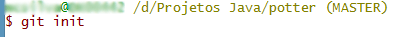
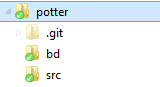
So should I use that hidden .git folder as my path? – Anonymous – 2013-07-03T12:22:43.773
Can you give me an example of when you need the path? – Math – 2013-07-03T12:23:26.307
I just saw your EDIT now, anyway, it is still not clear for me of when the hard path is needed. – Math – 2013-07-03T12:25:37.380
I added a second edit with what I'm trying to do/an example. – Anonymous – 2013-07-03T12:26:46.837
1If you want to make a local repository you will need to use the command
git init --bareto initiate your repository you want to push to. Them, use the path without.git. I'll edit my answer. – Math – 2013-07-03T12:37:11.010Thanks, sorted that part of my problem, now I just have to iron out a few issues with Capifony. :) Thanks again. – Anonymous – 2013-07-03T12:57:53.297