8
1
I want to delete some form data in Firefox. At Tools > Clear Recent History... there is option to delete all form data, but I do not want to do that. I expected that highlighting the entry I want deleted and pressing delete button would delete the it, but that does not work.
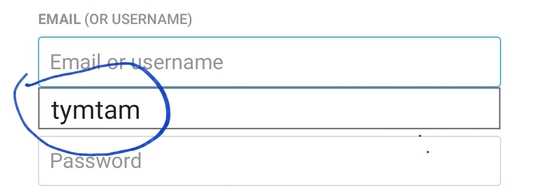
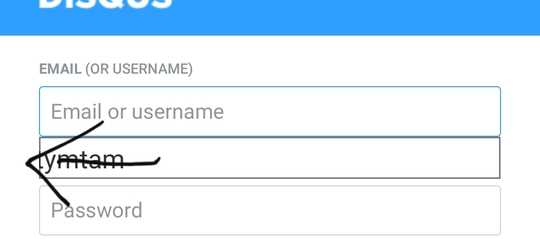
This still works (as of 2019). To be clear about the process: On the webpage with the form, first clear the form field. Then you can open said drop-down by clicking again into the form field. – Qw3ry – 2019-07-08T07:27:48.557