1
I'm having trouble with a new computer I bought a few days ago. I have come to the conclusion that the resolution for the screen is configured too low. At the moment it is 1024x768 and I think it should be 1280x960, due to a message given at the resolution tab of the control panel.
It states: If your resolution is below 1280x960, some items on the screen may not fit on the screen.
The computer is an Asus A54H and runs 64-bit operating system with Windows 7 Home Premium. This link has a screenshot of the screen at the moment, the icons and font are too big and are a little stretched.
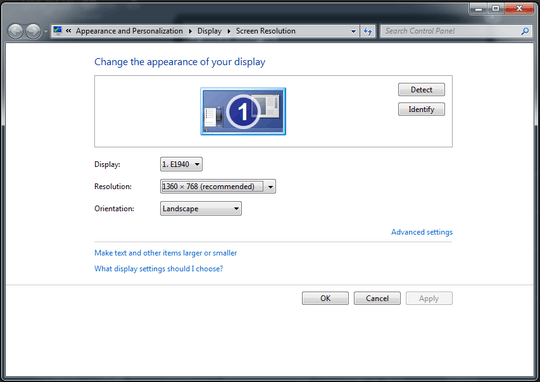
It looks like the native resolution is 1366 x 768 – ta.speot.is – 2013-07-01T08:51:18.110