1
I wanted to change the DNS settings of my PC, so I opened 'network and sharing center' and clicked 'change adapter settings'.
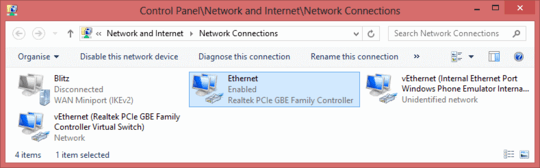
But to my surprise the properties window looks like this:

Usually the 'internet protocol version 4' is checked, and usually that's where I can modify DNS settings, etc.
Is this because I installed Hyper-V? If that is so, where can I change DNS settings now?
Why don't you change it on the
vEthernet (Realtek PCIe GBE Family Controller Virtual Switch)... – ta.speot.is – 2013-06-30T11:40:51.273@ta.speot.is I changed the DNS settings of
vEthernet (Realtek PCIe GBE Family Controller Virtual Switch)and it worked. So after installing Hyper-V that's the place to change network settings. – Endy Tjahjono – 2013-06-30T12:34:31.323