1
0
I purchased a Dell PERC 6/i which I expected to be able to read with 1000 Mbps. There is not much to do now, but there are some things I wanted knowledge about for another time.
I have configured it with four 2 TByte drives and RAID 6.
It has 256 MByte of RAM and transfer rate of 300 Mbps.
The benchmark test showed:
Min read rate: 136.3 Mbps
Max read rate: 329,6 Mbps
Avg read rate: 242,2 Mbps
What could I had done to get at least 1000 Mbps?
Is it normal for internal and external RAID controllers to have a lower transfer rate eg. 300 Mbps? (I did not noticed at the time that it was not 3 Gbps)
How would a RAID 10 had performed compared to RAID 6 or 5?
Would it have been better to use software RAID (Linux) with the internal 3 Gbps SATA controller?
UPDATE:
The drives is SATA III 6 Gbps.
http://www.seagate.com/files/staticfiles/docs/pdf/datasheet/disc/desktop-hdd-data-sheet-ds1770-1-1212us.pdf (2TB)
UPDATE 2:
I was asked what I had expected as transfer rate. I will put my answer here, although it is irrelevant. I did not ask about the speed could be correct or what I had expected.
I have calculated the numbers with a loss of 1/3.
Example 4 x 3 Gbps (SATA II. Total 12 Gbps) will provide 8 Gbps.
So what should I have done to get the 1000 Mbps or .... bump?
UPDATE 3:
Screenshot of the benchmark test:
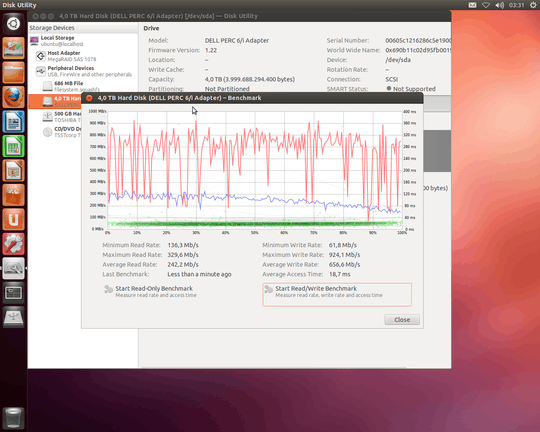 https://docs.google.com/file/d/0B6swvDCUiDn9WmtZcEFJUTdZRE0/edit
https://docs.google.com/file/d/0B6swvDCUiDn9WmtZcEFJUTdZRE0/edit
UPDATE 4:
Screenshot of hdparm:
![screenshot of hdparm]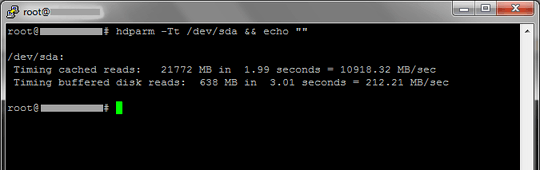
But it seems that the fault is in the switch.
Screenshot of the network test (iperf):
![screenshot of network test]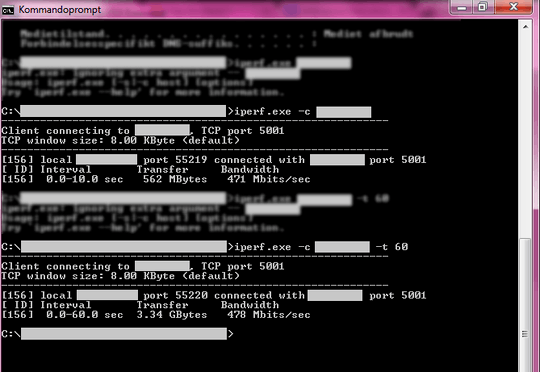
four 2 TByte drives What if each drive is capable of reading 1MB/s, what would you expect the read rate to be? – ta.speot.is – 2013-06-29T11:47:21.193
@ta.speot.is it's RAID6 setup, so I'd say around 200 MB/s max. if you were using 100 MB/s drives. – Breakthrough – 2013-06-29T16:18:19.410
The hard drives is SATA III 6Gbps, look at the update above :) – Diblo Dk – 2013-06-29T16:18:53.337
2@DibloDk are you sure the benchmark units are in mega bits per second and not mega bytes? – Breakthrough – 2013-06-29T16:20:10.310
Here's a screenshot https://docs.google.com/file/d/0B6swvDCUiDn9WmtZcEFJUTdZRE0/edit?usp=sharing
– Diblo Dk – 2013-06-29T16:30:10.060I made also a test by copy 3.6 GByt over a 1 Gbps network and I got 45 MByt/s (360 Mbit/s). It was 25 files, that fill 3.6 Gbyt, but the 360 Mbit/s fits approx. with max the transfer rate – Diblo Dk – 2013-06-29T16:35:45.977
@ta.speot.is I do not know. 8000 Mbit/s, but because I was wrong about 300 and 3000 Gbit/s, I'd say 1600 Mbit/s (2/3) – Diblo Dk – 2013-06-29T16:55:14.407
300 and 3000 Mbit/s – Diblo Dk – 2013-06-29T17:18:43.693
@Breakthrough But it says example. 4 TB (TByte) and 329.6 Mb/s (Mbit/s) I hope that I can trust the abbreviations :) ? – Diblo Dk – 2013-06-30T13:39:11.190
1
@DibloDk have you tried another program? This question on AskUbuntu alludes me to believe that those benchmark units should be in MB/s (as per the pictures in the accepted answer on that AU question), so your benchmark either is in bits/sec, or the units are being displayed wrong (possible localization bug?). Anyways, I'd try another disk utility or somehow otherwise verify those speed values you've provided (maybe try some real-world file transfers and see how long it takes?).
– Breakthrough – 2013-06-30T15:37:41.603@DibloDk I agree with Breakthrough that those are megabytes, not megabits. From your screenshot you can see that the abbreviations are inconsistent. Assuming those are megabytes, you're averaging nearly 2000 megabits per second. – Louis – 2013-06-30T16:00:34.340
Okay, it sounds like that i need to make new benchmark and networks test :) It will take some time before I can make new tests, so I will let the topic stand and come back later. – Diblo Dk – 2013-06-30T16:33:42.403
@DibloDk try using
– Breakthrough – 2013-06-30T16:40:12.377hdparmto do some benchmarking and show us the results; you can find details usinghdparmon this AskUbuntu question.@Breakthrough Yes, I will use both programs :) – Diblo Dk – 2013-06-30T16:44:32.143
1@Breakthrough You're right :) – Diblo Dk – 2013-07-17T00:31:59.390
Many switches cap out much lower than advertised spec. Always start with iperf when testing network-related speeds. Higher-end switches will allow for throughput of much closer to their rated speeds, as well total network traffic on the switch will affect speeds. Out of curiousity what switch was this? I've seen procurve and netgear switches doing this often. In addition, to test drive speeds use a program which writes and reads: memory-disk-memory, for an actual drive speed test. – scape – 2013-10-17T18:39:33.300