Excellent question, and all the photos are really helpful.
The connector is called a VGA connector, but 'plug' is just fine. You have also correctly identified the VGA socket on the laptop, as shown by the symbol to its right.
It may be that your CRT is not supported by Ubuntu, it's a fairly ancient display. The VGA connector includes the video data signals for Red, Green, Blue and synchronising pulses. But it also has signals which allow the computer to communicate digital configuration information. This is how the plug-n-play functions work; the computer requests the monitor details and the monitor responds. Unfortunately, when the VGA connector was first introduced, these data signals were not present, so they have been added and updated in a fairly messy way since. There are different data standards, and it may be that your monitor's data standard is not supported by your laptop hardware, its BIOS, or Ubuntu.
In your situation, I'd put the monitor aside for a moment and try to get the laptop VGA output working with another monitor as a test. If you have (or can borrow) a more modern monitor with the same connector, or a modern LCD TV (most of those now have VGA connectors too), then connect that to your laptop and try. In the case of a TV, you'll need a VGA cable, (the one from the Daewoo monitor will do if it also has a VGA plug on the other end), and to set the TV source signal to PC, using the remote.
If you can get a modern display working with your laptop, then switch back to your Daewoo CRT. If that still doesn't work, then you either have a dead display, or it is not compatible.
Hope that helps and you get it working.



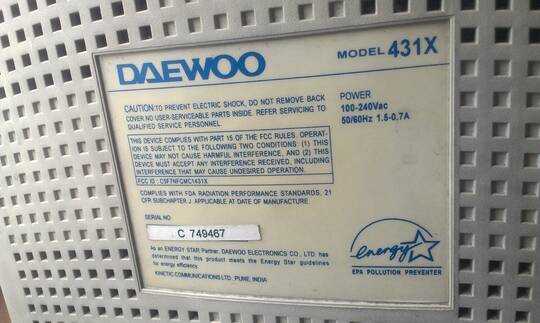
 It did not work :(
You can see it not working below:
It did not work :(
You can see it not working below: 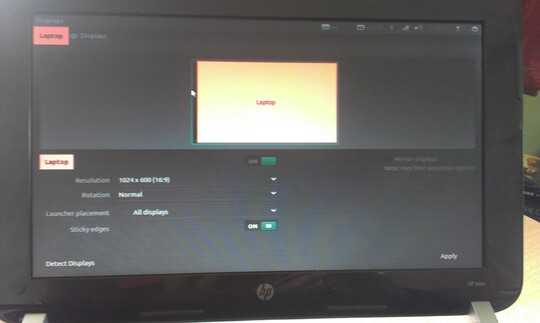
Physical connections look fine. What OS? – Journeyman Geek – 2013-06-29T09:03:34.217
Those are a VGA port and plug. You probably have to type a Function key to turn on the VGA output. "F5" is typical. Win7 also can enable the VGA output using the Windows key and "P". – sawdust – 2013-06-29T09:07:06.103
@JourneymanGeek I am using Ubuntu 12.04 – Chani – 2013-06-29T09:18:27.193
@sawdust I tried using the F4 key, but it did not work. I think there is an issue with the key. My fn + f3 (for brightness) keys also do not function properly. – Chani – 2013-06-29T09:20:45.673
What Window Manager. It does sound like the hardware is all set up, but you need to "throw" the picture onto the second screen. The smart-arse answer is "edit /etc/X11/org.conf" (You might be able to make it work by running X -configure from a shell) – davidgo – 2013-06-29T09:22:28.880
@davidgo I am on the Unity desktop. I will look into using X -configure. – Chani – 2013-06-29T09:24:48.003
1
Have a look at http://ubuntuforums.org/showthread.php?t=1979997 - It looks like the answer to your problem.
– davidgo – 2013-06-29T09:34:56.827Did you click "detect displays"? – Scott Goodgame – 2013-06-29T12:13:59.667
@ScottGoodgame Yes, I clicked it many times :) – Chani – 2013-06-30T07:11:44.490
I don't know about the HP Mini, but I've owned laptops where you have to enter the bios and change the video settings to use an external. – Scott Goodgame – 2013-06-30T22:06:47.553