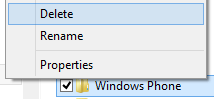0
I have my iTunes library file on a separate hard drive (which I believe may be the cause of the problem) and I have been trying to use it to synchronize with my Windows Phone.
I would like to first note that if I set up my phone to synchronize with 'Windows Libraries', then it works fine. This is however not ideal as I have categorised my music and made playlists etc, on iTunes.
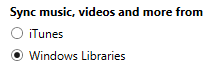
When I first link my Windows Phone to the Windows Phone App (for desktop) and select iTunes from the above selection, I get the following error message:
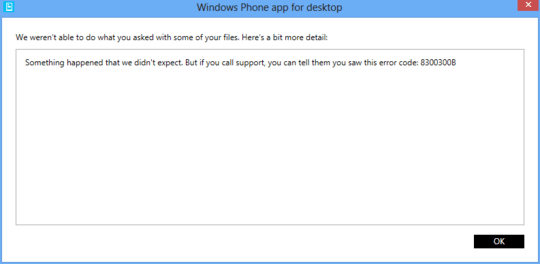
After searching that error, I found the following forum threads:
- Fix for error 8300300B when trying to sync Lumia 920 Windows 8 Phone in PC?
- Error code 8300300B on Windows Phone 8 while trying to sync
I've tried the workarounds described in the above threads, however, they did not work for me.
If I ignore that error message, I see the expected interface, along with all of my iTunes library's media, however the 'Sync' button is greyed out.
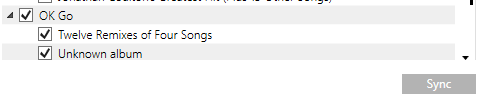
I have tried some other things to try and fix this:
- Removing the app's AppData folder
- Uninstalling, reinstalling
- Using the full-screen modern app (does not allow for iTunes syncing)