74
20
Does anybody know how to hide this "Start" button in Windows 8.1 so that the task bar looks like it did in "old" Windows 8?
74
20
Does anybody know how to hide this "Start" button in Windows 8.1 so that the task bar looks like it did in "old" Windows 8?
25
You can't as of current versions, maybe in later version but not currently.
Microsoft has indeed brought back the Start button, but contrary to what people expected, an option to disable it and stick to the standard Windows 8 desktop UI is missing from the operating system.
10Sad, but sounds like an answer. Thanks. – Sevenate – 2013-06-27T13:38:39.260
That's just sad... I mean how hard could it be? (+1 for source, even if it was bad news) – Shadow – 2013-10-19T02:48:43.167
2I can see some guy at Microsoft complaining "you asked for it back, we gave back to you". I still don't get why people wanted to duplicate the functionality of the mandatory dedicated hardware button that does the exact same thing and is easier to reach. – Ed Hinchliffe – 2013-10-23T14:57:59.387
17
There are at least 2 options out there which will help you hide "Start".
One is StartIsGone, which allows you to remove the Start Button in Windows 8.1 and get the extra space on the taskbar.
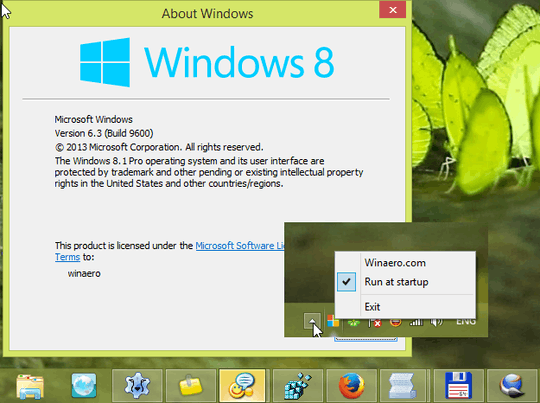
Features:
It is a freeware, portable application which does not require .NET Framework or installation.
It is just icon in your tray with few options in the context menu. Tick "Run at startup" and your start button will be removed every time your Desktop shows.
It is available as a separate application for Windows 8.1 x86 and Windows 8.1 x64.
It works on Windows Server 2012R2 (DataCenter for ex.).
It works with the new 2014 April / Spring update too.
WARNING: It removes the Start menu. There is quite a difference between hiding and removing it. Windows 8 had a hidden Start. If you use this application, you won't have Start at all. At least, not a clickable one. Hotkeys like WIN+Q, WIN works of course, but you won't be able to open it with your mouse only.
Pre-Spring update alternative, but an alpha release now available too...
Alternatively you can install the free App 7+ Taskbar Tweaker which will allow you to hide the Start button. Once you have installed the app, you can easily hide the start button from the “Other taskbar option” group in the App (shown below).
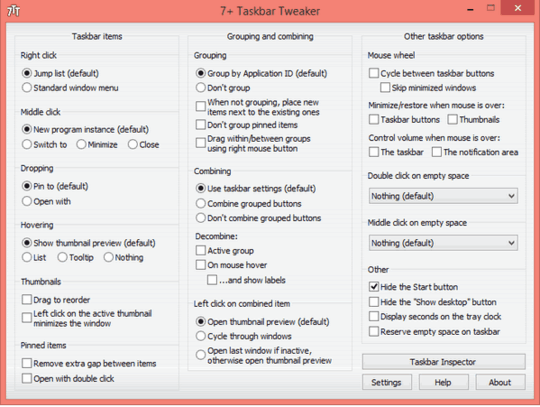
You do not have to restart or log off the PC to hide the Start button and the process is instant allowing you to unhide it as well.
See also this video: "How to Hide or Disable the Start Button in Windows 8.1".
3While this sounds like a working solution I still waiting for something like a register value changes to hide this thing completely rather then patching it every time after restart. – Sevenate – 2013-09-27T23:11:30.093
@Sevenate Fair enough. – Simon – 2013-09-28T09:18:02.403
@Sevenate Article of interest http://www.winbeta.org/news/did-microsoft-get-it-wrong-start-button-windows-81-opinion
– Simon – 2013-10-30T15:12:52.950@Sevenate Answer has now been updated with an additional alternative for hiding the start button in Windows 8.1. – Simon – 2013-11-15T12:45:54.657
1Simon, thanks for update - the tool looks great (and I've upvoted the answer), but one thing that troubling me a bit: "Also remember that the tweaker injects into explorer and modifies it’s memory, which is indeed suspicious." (quoted from offsite). I just not sure that it really worth it - "plus 40x50 space on task bar" for such (regular, I assume) injection... Anyway I'm sure there are a lot of people out there who will find other features of this tool even more useful then just hiding this useless button! – Sevenate – 2013-11-15T17:09:22.587
1@Sevenate It is far more useful than hiding the start button - I agree, but I came across it had this feature so I thought that I had better let you know. – Simon – 2013-11-15T17:12:06.280
1
@Sevenate Besides who needs a start button when you can turn your Windows 8.1 Start screen into a large organized Start menu http://www.winbeta.org/news/turn-your-windows-81-start-screen-large-organized-start-menu
– Simon – 2013-11-15T17:20:14.1301
@Sevenate This may also be of interest http://www.makeuseof.com/tag/how-to-build-a-desktop-start-menu-replacement-in-windows-8-1/
– Simon – 2013-12-04T15:03:51.6971
@Sevenate Interesting concept, one designer has an idea for the future of Windows http://www.theverge.com/2013/12/12/5203934/windows-8-2-start-menu-concept
– Simon – 2013-12-13T15:16:30.117@Simon, wow! This looks really cool to me! I wish MS take this design concept seriously and make something similar (or better hire this guy and allow him to go further with this idea :) – Sevenate – 2013-12-13T22:40:14.900
@Sevenate I thought you might like it :) – Simon – 2013-12-14T10:49:56.253
Only the StartIsGone works now, and it REMOVES the start menu. That is a huge difference actually. If you use Classic Shell, there will be NO hot corner there, it's nothing, but an empty end of the taskbar. SO you can't click it. A "hidden" option would be much better. – Apache – 2014-05-02T09:55:21.850
4
Try Pokki.
Not only does it bring back most of what I missed from the Windows 7 Start Menu, the latest version is built for Windows 8.1 and actually has a "Settings" option which lets you uncheck the box "Show Windows Logo Button".
After that, the Windows 8.1 Start button simply disappears and the Pokki 'Start Button' sits in its place. Pokki also has other features I like. Gmail and Facebook Lite sit in the taskbar and notify you when you get Gmail or updates.
1I have Pokki, but I don't see any option to disable the windows logo button. – Drazen Bjelovuk – 2014-10-23T10:44:58.293
David, thanks for answer and I'm sure this tool could do what you have mentioned, but I'd rather prefer to remove this useless (to me) button completely (i.e. without any replacements like other "classic Win7 start button") with either some register key changes or with a patch-tool, but which could sort it out once-and-forever without reruns every time after restart. – Sevenate – 2013-10-19T20:52:19.297
0
Start Killer is another freeware that can handle this.
Just run the Start Killer and the Start Button will be killed. Exit the Start Killer to return the Start Button back and go back to the dark side.
Features:
- Removes the Start Button and gives you more space on the taskbar
- The Start Menu can be opened by WIN or CTRL+ESC keyboard keys
- The Start Menu can be blocked
- Hiding the Start Killer tray icon
- Manage via command line
Using from command line:
Run Start Killer and remove the Start Button
startkiller.exeNote: if you try to run the second copy of the Start Killer without parameters, you'll see the error message.
Close Start Killer and restore the Start Button
startkiller.exe exitOpen Start Killer Properties
startkiller.exe prop
13Agreed! I liked it fine the way it was. – Moshe Katz – 2013-07-01T17:56:22.693
12I find it ironic that people now complain because the Start button is back, after so much complaining that it was gone. This is just a general observation though. :) – Corporate Geek – 2013-07-03T15:03:44.323
13I very believe that they wanted not the button it self, but the whole menu behind it. Ironically, MS taken this thing literally: "You wanna button? Here is your button!Y :) – Sevenate – 2013-07-03T15:57:38.257
@CorporateGeek, obviously - there are two different complaining group of people that asking opposite things. – Sevenate – 2013-07-03T16:00:25.877
Yes. I know. My comment was not a criticism for you in any way. Just an observation on what people ask and complain about on different forums & channels. ;) – Corporate Geek – 2013-07-05T10:07:00.593
Yeah, I've got it. No worries, man ;). – Sevenate – 2013-07-05T11:14:47.210
Windows 7 FTW :) – Simon Hughes – 2013-09-11T08:11:32.420
@SimonHughes, and how this will help with hiding the Start menu button? :) – Sevenate – 2013-09-11T09:34:29.383
2
@Sevenate This maybe of interest it gives you options to change the start button in Windows 8.1, but I don't think it will allow you to hide it http://www.door2windows.com/windows-8-1-start-button-changer/
– Simon – 2013-09-27T11:55:13.240@Simon, thanks - that is nice indeed! But all the same I'd rather prefer to remove this useless button entirety :) – Sevenate – 2013-09-27T15:44:37.150
@Sevenate If I find a way, I'll let you know. – Simon – 2013-09-27T15:57:28.710
This is so epically annoying, I thought I'd finally have a clean taskbar, but nooooo. To quote my favorite comedian: I need this like I need an infected scrotum. – Daniel Figueroa – 2013-10-22T14:11:13.970
1The problem with the start button is that it adds an extra mental step when you glance at the icons on the taskbar in order to press windows-1, windows-2 etc. Unless you start counting at zero like a programmer, I suppose. – Fletch – 2014-04-08T11:07:39.373