2
1
The iTunes application allows a track to be marked as "skip when shuffling", meaning it will never be played when the iPod is in shuffle (i.e. random) play mode.
It is possible to set up a smart playlist to find all tracks by genre, play count, last played, etc. but there doesn't seem to be an easy way to see which tracks have been marked as "skip when shuffling".
Does anyone have ideas about how I could query this information?
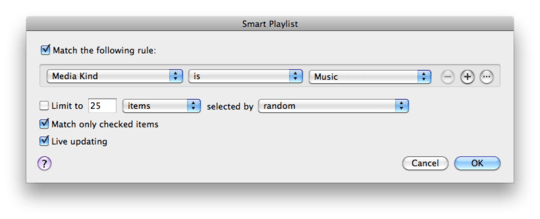
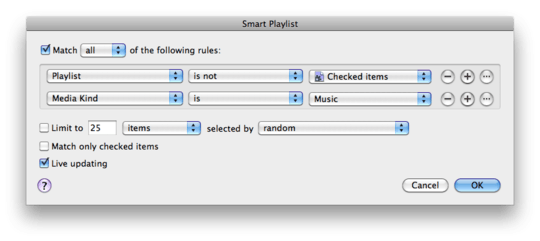
What is your platform (Mac OS X or Windows)? Should be possible with AppleScript on Mac OS X, maybe some other way on Windows. – Chris Johnsen – 2009-10-27T05:49:48.030
@Chris - I am using Windows. – LeopardSkinPillBoxHat – 2009-10-27T23:24:46.120