0
On my desktop computer I have a remote desktop connection open using my laptop.
In the remote desktop connection window, I am installing (unzipping) XAMPP which is pretty CPU intensive for the laptop.
However, the CPU on the desktop machine is constantly between 60% and 95%. Why would the desktop CPU be so affected by what laptop is doing? I thought that was one reason to use remote desktop connections is to perform tasks independent of your host computer which are resource intensive, without it affecting your host computer.
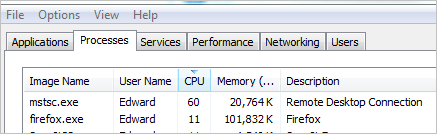
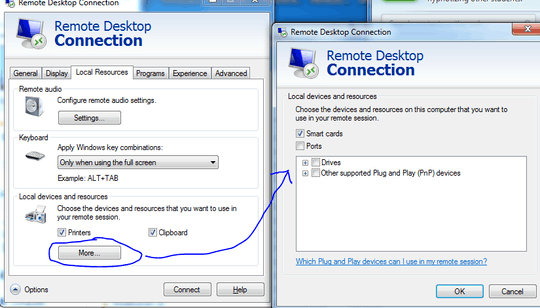
1This doesn’t answer the question. At best, it would be a comment. “lame” is not a synonym for “slow”. The OP clearly stated which software he’s using (Microsoft Remote Desktop Connection). This software using this much CPU is not normal and therefore, some general guessing just doesn’t cut it. – Daniel B – 2015-04-04T22:51:32.653