6
1
I like to reorder my Taskbar a bit, other than the Windows 7 default is. I use two "rows", the lower is for quicklaunch and other toolbars:

This works perfectly, as long as I don't log off from the computer. Every time I log in, Windows 7 has messed up/reset the toolbar positions like this:
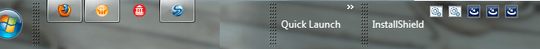
So I have to drag them into position again and again, every morning. Fixing the taskbar positions won't help, I tried to google for the problem but it does not seem to be very common. Does anyone recognize that problem and has a solution?
Update: This is not the AutoLogon bug. AutoLogon is off. We have installed Novell at our company, and it does not matter wether I log directly onto the Novell network or only to the computer first and to Novell later.
Update2: I get the same issue when I logon without Novell, i.e. when I log on only to the computer. When I boot in safe mode, the taskbar looks essentially the same:
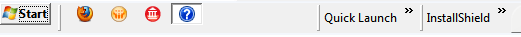
Update3: KB979155 says it's "not applicable to my system". Creating a neew user is not an option since I don't have the admin privileges to do that - I have almost any other local admin privileges, though.
Does this happen if the InstallShield toolbar is turned off? – harrymc – 2013-06-26T09:22:47.727
Yes. The "Installshield" bar is just another toolbar folder containing links and batch files, just like the quick launch bar. – Arne Mertz – 2013-06-26T09:28:59.173
Does this happen when booting into Safe mode? – harrymc – 2013-06-26T09:46:46.450
@harrymc: I updated the answer - happes in safe mode as well – Arne Mertz – 2013-06-26T12:12:47.720
I wish more questions had awesome screenshots like this! – Austin ''Danger'' Powers – 2013-07-01T02:08:59.037