4
1
I have temporarily moved into a rented apartment for 4 months, which has wireless. The trouble I am having is that the access points here are wifi only and no RJ45 and I need to use RJ45 to connect some equipment that I am working with. I have purchased an RT-N66U and installed Tomato (shibby ver. 1.28) and successfully replaced the existing access point, but now I want to enable the access point that I have replaced as it links wirelessly to 3 others. Can I plug in a cable from the access point to my RT-N66U and get it to access the internet via my router?
I have no access to the existing wireless access point, and don't want to reset it as it's not mine. There is another router situated in the roof somewhere which I also have no access to, but it's supplying my RT-N66U internet and I most definitely have a double-nat, which although isn't the best way of doing things I am limited with what I can do.
Any suggestions on routing tables, vlans etc would be helpful, but I have no experience in these fields before - but I know the tomato firmware can cater for this.
My router is set to IP 10.0.1.1 and dhcp is 10.0.1.100-200 The wireless access point address was 192.168.1.2 but this was assigned by the router in the roof which has the address 192.168.1.1. There is a cable from this router going to a wall socket which I now have my RT-N66u attached to via the WAN port.
I understand it's scruffy and it isn't the way to do things but I have tried to ask for the admin details but as the wireless network is looked after by a third party and nobody knows their details I am stuck with this dilemma.
Network diagram here 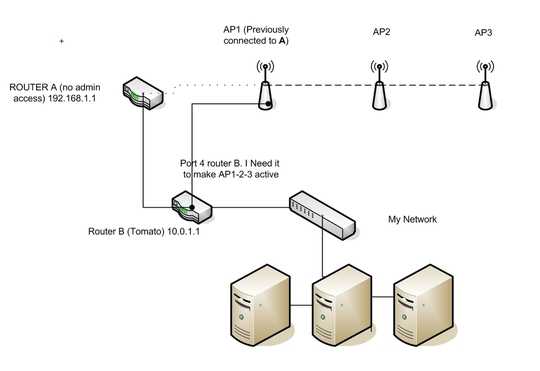
The post is somewhat contradictory. To clear it up, best to add a schematic showing both your current and requested network architectures and IPs, and which router you can admin. – harrymc – 2013-06-29T17:10:50.267
Apologies - I will do a diagram. – JohnnyVegas – 2013-06-30T10:19:20.403
The architecture is becoming clearer, but still some gray spots: Does the diagram show the actual situation or the one you want to achieve? Do AP1-2-3 function currently with B or still connect to A (if yes why change)? How can we know whether AP1 can connect via a cable if we don't know its make? Does AP1 connect to AP2-3 or do they also need cables? Is AP1 the one that you replaced? – harrymc – 2013-06-30T19:10:11.590
i need to change as the network that this place has come with is wirless only - I need rj45 for a small network I run. - the picture is how it is at the moment, with the dotted line between a and ap1 being how the network was without the kit added. – JohnnyVegas – 2013-06-30T23:52:58.510
If AP1 is already connected via a cable, what exactly are you trying to achieve? Might be a good idea to post the diagram of the network as you would like it to function and to highlight the problem-point. – harrymc – 2013-07-01T05:27:28.110
The only cable involved is plugged into my router. Will do another diagram. The dotted line signifies that cable. – JohnnyVegas – 2013-07-01T07:03:32.527
I'm still a little lost as to what you're trying to accomplish... I understand that you need to have some things wired in, but what you haven't stated is the specific problem you're having. Are you able to access the internet at all when you're plugged into the Tomato? – Taegost – 2013-07-01T17:44:12.037
I have already stated the problem. I need rj45 to run a network. I need to keep the existing wifi running whilst using my router connected inbetween the ap and the existing router. – JohnnyVegas – 2013-07-04T02:04:32.150