29
5
I am in a bit of a pickle. I am using a Dell keyboard with Mac OS X, and I would like access to my function keys while I'm using Terminal. A friend of mine has a new Mac keyboard which has a Fn key right on it, but when I press the same location on my keyboard my cursor simply turns into a question mark, apparently this is treated as the 'help' key from older model mac keyboards.
I know that I can change my function keys to work properly using an option from the Keyboard preference pane, but I don't want to do that because the ONLY time I need my function keys is when I'm in terminal, other times I am fine with things like volume adjustment etc. so I'd rather have a Fn key. I have also looked in "Modifier Keys . . .", and it allows you to redefine the caps lock, ctrl, alt and shift keys, but not assign anything to Fn (which is a shame, I use Caps Lock as my Ctrl and the 'real' Ctrl would be a perfect Fn key)
So...is there any way to 'press Fn' on older mac keyboards or on third party keyboards?
EDIT: To clarify, my dell keyboard does NOT have a Fn key on it. The place on my friends Mac keyboard that functions as an Fn key is an Insert key on mine.
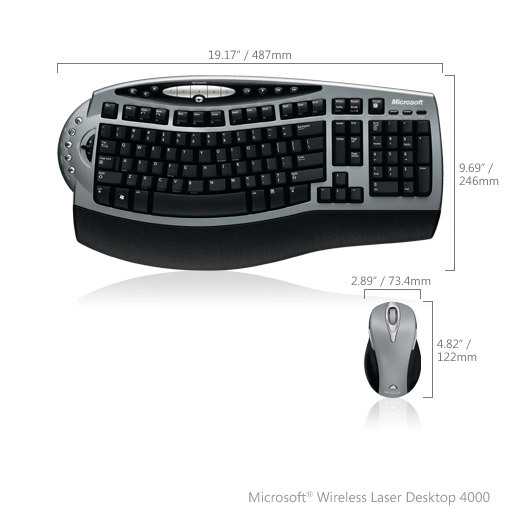
1This seems to be the closest thing to correct I've seen. Thanks. – AlexMax – 2009-11-06T19:31:03.610