0
I am trying to save a visio file as a pdf. I am using visio 2010. The problem is that after saving to pdf the name of the sheet is displayed on the top of the diagram and so is the date on the bottom. How can I remove these?
Visio:

Pdf:
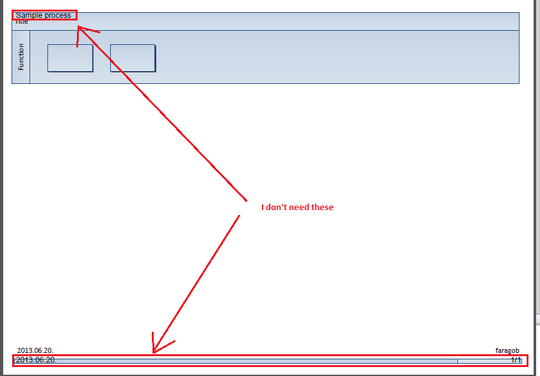
0
I am trying to save a visio file as a pdf. I am using visio 2010. The problem is that after saving to pdf the name of the sheet is displayed on the top of the diagram and so is the date on the bottom. How can I remove these?
Visio:

Pdf:
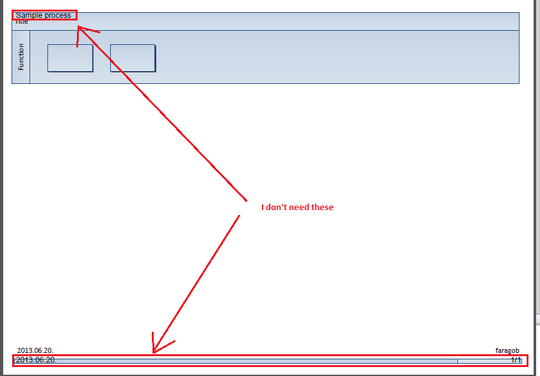
1
It looks like you're using a border and title but can you describe the steps that you're taking to produce the above (Visio document)?
For example:
Best regards
John
I am using a self-created template. I tried out your steps and that does not create the labels. So I guess I have a long day ahead – erdomester – 2013-06-20T09:42:41.610