1
I had installed Oracle VM VirtualBox version 4.2.10 r84104 on Windows 7.Then I create a Windows seven operating system(form an iso image file) as a guest on it with a shred folder.But when I try to start guest,I see this warning:
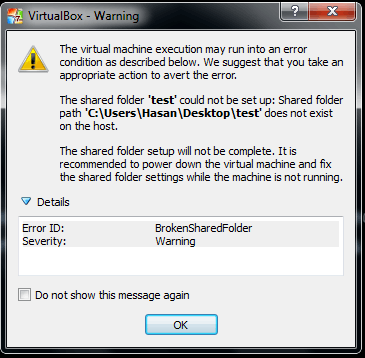
So I reinstalled VirtualBox,but problem remains yet.How I can solve this problem?May be it correspond to this version of VirtualBox?
Did you create the folder first and then add it in VBox? – BJ292 – 2013-06-19T19:50:49.140
@BJ292 Yes.I first create folder and then add it. – hasanghaforian – 2013-06-19T19:52:19.727
I don't see why it would make a difference but you might want to upgrade to the latest version. – BJ292 – 2013-06-19T19:57:12.123