1
1
Is there a location in the registry that allows me to select all pictures in a folder for the Win7 wallpaper rotation?
When my laptop goes off and on the docking station, that selection is somehow lost, and the wallpaper is fixed to one image. I want to be able to run a batch command that sets (in the registry) that selection to rotate all images again.
But I can't find the location of that checkbox in the registry anywhere so far.
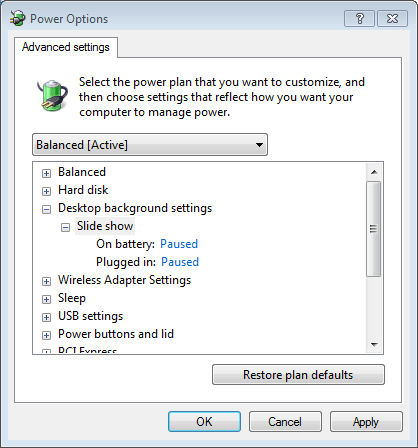
1Hi Ash, thanks for the help. I just tried to find the folders you point to. however i can only see that one picture is in there, named "TranscodedWallpaper.jpg". Once I activate the "Select All" from the normal wallapaper configurator screen, I see no other files in there, and no folder names "CashedFiles". Am I missing something there? – dutchkevin – 2013-06-19T12:05:51.497
1And you write that i would need to restart. My intention is to do this without a reboot, that's why i had aimed at a batch or similar. – dutchkevin – 2013-06-19T12:12:38.290