1
I have the following equipment:
- Dell UltraSharp U2412M Monitor with LED
- Stationary HOME PC
- Ultrabook Samsung Series 9 NP900X4C
- USB Mouse
- USB Keyboard
Here is the diagram of how I currently have this items connected:
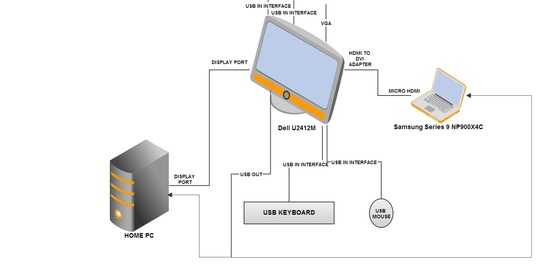
Now the switching between different sources (Ultrabook and HOME PC) is inconvenient. I have to do two things:
- I need to take USB OUT, that comes from LCD and plug it out of one computer and into the other computer. That is how I get to use the same keyboard and mouse even if on different computers.
- Then I need to switch between Input Source on the LCD manually (from DVI-D to DisplayPort or vica versa).
Now I am searching for the solution of how I would be able to switch more efficiently. I was thinking of some kind of a box, that has all the inputs (USB, HDMI, DVI) and on the other side outputs, where USB is doubled. Now with the switch of a flip it changes currently active outputs. That way it would select only one USB and LCD with AUTO detect setting ON would identify which input source is currently active.
I knew there had to be something like this. Thanks for the answer! – Jernej Jerin – 2013-06-18T08:39:59.257