4
First time using Clonezilla. I need to clone 500GB disk, 16MB cache, to another which is exactly the same type. Source disk is in SATA1, destination Disk is in SATA0. Source disk is containing Win7 64bit in NTFS. No other filesystems. One partition (visible).
Because the source disk, according to S.M.A.R.T. data, contains 199 unrecoverable sectors, I started sector-by-sector with -recover option enabled in expert mode.
The problem is, recovery is running right now for 18(!) hours. Screen is constantly refreshing, disks are making working noise.
Screen looks like this:
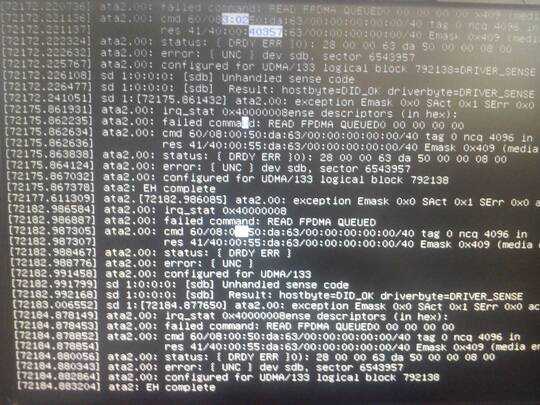
And is nonstop refreshing and the counting in far left is rising.
So my question is: Is this completely broken process which I should cancel, or is this normal behaviour?
Thank you for your advices.
EDIT: I found out that this screen is simply repeating. It always shows sector 6543957. Sorry I did not notice this earlyier. So apparently Clonezilla got stuck at some point. I really would like to clone this disk. What now? :-)
2the counting in far left is rising The counter on the left is a timestamp. What you're observing means time is progressing. This is expected, there's nothing you can do about it. – ta.speot.is – 2013-06-17T11:05:51.080
1what options did you use in clonezilla? (is it skipping empty blocks, skipping pagefile.sys - hiberfil.sys files, skipping bad sectors, and so on?) – golimar – 2013-06-17T11:24:53.997
@golimar: I do not remember exactly but i use default options with sector-by-sector and -rescue parameter. So therefore, i dont think that it is skipping something. – almiralower – 2013-06-17T11:29:38.690
1You really should duplicate the data as it is right not skipping the bad sectors. After you do that you can attempt to recovery the data on the bad sectors. The more you attempt to recover the files the higher the chances you will simply lose the data all together. Your hdd is failing more sectors will go bad eventually. – Ramhound – 2013-06-17T11:31:10.230