2
I have a problem with Spotlight : When I start typing the name of an app, its icon is usually the c file header's. For example, for the Activity Monitor :
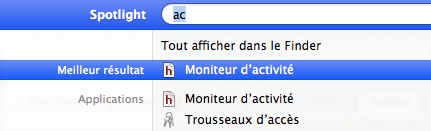
How can I restore the real icons instead ?
Regards.
PS : I'm using OS X 10.8.4
2
I have a problem with Spotlight : When I start typing the name of an app, its icon is usually the c file header's. For example, for the Activity Monitor :
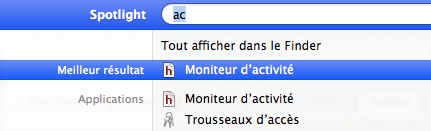
How can I restore the real icons instead ?
Regards.
PS : I'm using OS X 10.8.4
0
This maybe not the right answer but you can re-index your spotlight folders or you whole volumes, follow this link for instruction. I also recommend you to use Alfred App. It's a best spotlight replacement, IMHO.
0
You should give some of the suggestions here a try: http://osxdaily.com/2007/02/15/spotlight-wont-work-fix-a-broken-spotlight-menu-with-these-troubleshooting-tips/
I was also seeing Objective-C icons for all my apps after migrating to a new laptop.
I tried rebuilding my Spotlight index, but that didn't seem to do anything. But killing SystemUIServer fixed it for me.
Note: I'm running OSX Mavericks (10.9)
I tried this method : it indexed my volume again but my icons are still the objective c's ones. This applies for all the apps I type in Spotlight. – Jonas – 2013-06-16T11:41:07.630
Is it open with XCode or open your app correctly? Have you try Alfred app? – attomos – 2013-06-16T13:56:29.670
It opens correctly. It's just the icons that are not corresponding to the app. I didn't try Alfred as I want to use Spotlight. – Jonas – 2013-06-16T15:17:49.737