0
I have below device:
CPU: Intel 3570K
RAM: 8GB DDR3 1600
Mainboard: ASUS P8Z77-V Deluxe (with latest version of BIOS)
Power: Green 685
VGA: AMD 5970
When I changed firmware of the graphics card (AMD 5970) to latest version, my on-board sound card stopped working. I don't know how this two components are related to each other?
Please Note: I changed Windows 7 and installed all of drivers again also I refer to warranty service but they didn't help.
Here is screenshot of device manager. All of things are normal:
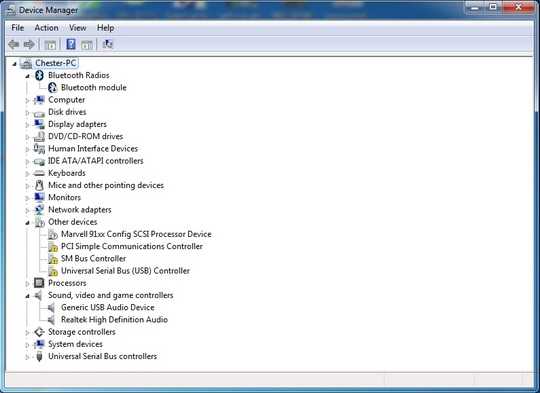

Seems to be enabled as per Device Manager. Try right-clicking the volume icon, select Playback Devices and see whether the correct output device is selected. – Karan – 2013-06-15T16:56:57.463
@Karan, I checked and added Playback Devices screenshot all of things are OK! – Mohammadhassan Esfahanian – 2013-06-15T20:54:48.333
There's a question mark on Other devices, what's in there? – gronostaj – 2013-06-22T11:31:47.700
@gronostaj Thanks for your comment, I changed Device Manager screenshot. Now you can see detail of Other devices. – Mohammadhassan Esfahanian – 2013-06-22T11:56:41.150