17
4
Are there any Keyboard Shortcuts for maximizing, minimizing and resizing the current window?
I am on Ubuntu 13.04, Gnome-latest version.
17
4
Are there any Keyboard Shortcuts for maximizing, minimizing and resizing the current window?
I am on Ubuntu 13.04, Gnome-latest version.
9
Try that:
Alt + F9 Minimize current window.
Alt + F10 Maximize the current window.
If you prefer to create custom shortcuts see this article.
Edit:
Go to: Applications > System Tools > System Settings > Keyboards > Shortcuts.
Choose the Navigation option, then just add. Or:

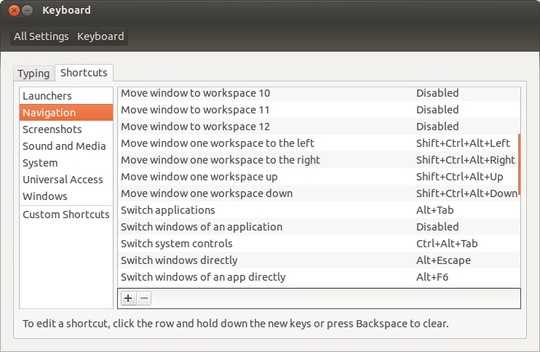
45
In Ubuntu 14 work for me
Ctrl + Super + Up to maximize.
Ctrl + Super + Down to minimize.
Super aka Windows Key
6Same for Ubuntu 16 – Wietse – 2017-02-27T10:19:18.043
2To organize the window left or right, use Ctrl + Super + Left/Right. – Khalid Hussain – 2017-05-19T05:00:54.947
2
Alt+F9/F10doesn't work for me, but thanks for the link. Add the information about seeing the set shortcuts and I will accept the answer. :-) For example I have setCTRL+Super+UP/DOWN– Ionică Bizău – 2013-06-14T14:06:10.590Added information. :-) – stderr – 2013-06-14T14:41:31.703