6
1
My computer shuts down during intense use of the processor, but the sensors show that temperature of CPU is less than 78oC.
By intense use, I mean any of the following: playing games, converting/encoding video, even simultaneously using tabs in the browser.
Hardware Information:
- CPU: AMD Athlon 64 X2 6000+
- Chipset: nVidia nForce 3 Pro
- Video: GeForce 7300 GT
Hardware Monitor dialog:
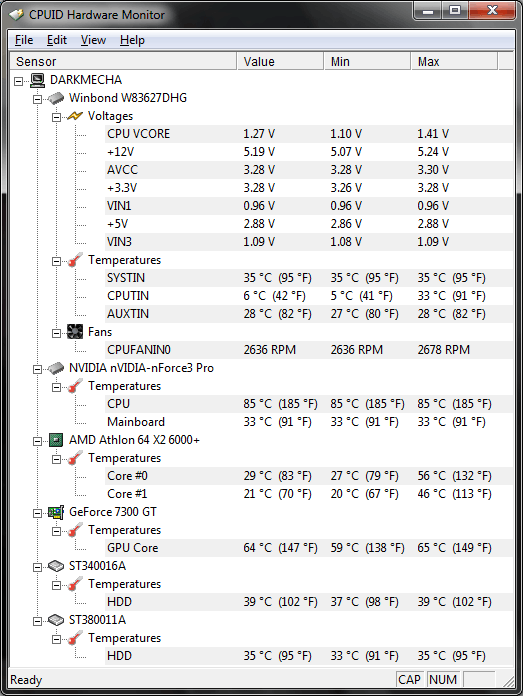
Why would this be happening and what could be the root of the problem?
1"My computer shuts down during intense use of the processor, but the sensors show that temperature of CPU is less than 78oC." I would assume you meant Fahrenheit? 78 C = 172.4 = cookin'! – Nathaniel – 2010-01-22T05:05:18.950
When does it shut down? While playing a game? Please define the intense use. – Mehper C. Palavuzlar – 2009-10-26T08:23:23.553
Intense use defines: Playing game, Converting/Encoding Video, Even simultaneously using tabs in browser. – None – 2009-10-26T08:32:11.943