0
I got two pieces of A4 paper in ms word
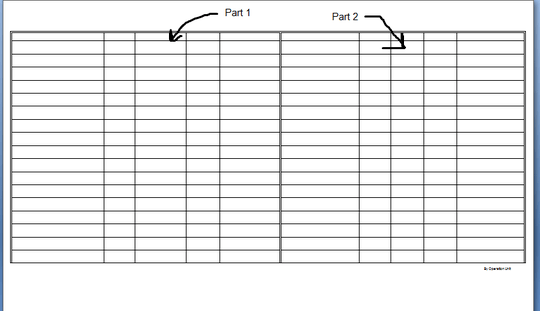
i want insert 2 name in each part using Mail Merge wizard
I create the following table in an Access database:

but when i try to insert name in Parts,word insert same name(ex:Jeson Park) in two part
but i want to insert one name in one part and one other in another part(ex:Jeson park in part one and Amin Mohammadi in part two)
its seem it cannot done Unless i insert new field in access database
inserting new field need to change table rows
I want to insert a new row between rows number 3 and 4.
Is there a way to insert a row into the middle of a table OR Insert two Different row in same word page?
4Access tables simply hold records. They are not like Excel where you can add rows. Reports, forms and queries are used to view data in the order you define. If you want to view the table in a specific order, sort the view. Give us more details of what you are trying to do so we can help you. – CharlieRB – 2013-06-13T12:51:30.707
tnx For replay .i give more detail about my wonderful table!!! – AminM – 2013-06-13T12:53:52.987