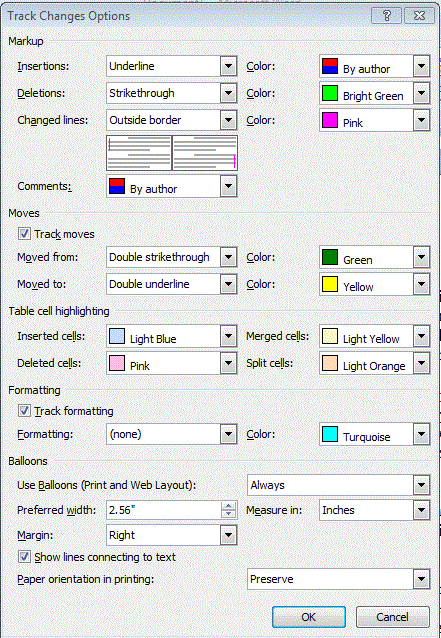1
I'd like to know if it's possible to create, for example, 10 notes, and color 2 of them blue, 3 yellow and 5 green in Microsoft Word.
It's red for me now, but I would like to have different colors for different issues.
I've found the option to change the color, but that changes all of them, not just the selected comment.
Is this possible at all? If so, how can I do this?