75
19
How to find the RAM type (DDR2/DDR3) of the system using command prompt?
I have tried SYSTEMINFO in command prompt but it did not display the RAM type.
75
19
How to find the RAM type (DDR2/DDR3) of the system using command prompt?
I have tried SYSTEMINFO in command prompt but it did not display the RAM type.
93
You can use the wmic command to find out the information about your memory:
wmic MemoryChip get BankLabel, Capacity, MemoryType, TypeDetail, Speed
The MemoryType returns the type of your Memory: 21=DDR-2 etc, Here is a complete list of information you can get from the MemoryChip Class.
In my case unfortunately the type is unknown (0), but I still get some useful information:
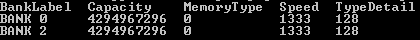
@Karan, Wouldn't CPU-Z show the same as the cmd? Indeed wouldn't the cmd be more reliable than CPU-Z? – Pacerier – 2015-05-16T20:47:30.067
@Pacerier: Phew, you're asking me about a comment posted almost 2 years back! From what I see I was responding to the OP saying that wmic's output wasn't matching the actual memory he installed, and thus suggested double-checking with CPU-Z, Speecy and the like. – Karan – 2015-05-16T20:58:28.050
@Karan, How does CPU-Z do it then, if cmd is not able to do it? – Pacerier – 2015-05-24T14:06:17.760
@Pacerier: Why, are you claiming CPU-Z and wmic (not cmd) employ the exact same code? If you want to know how CPU-Z works you can get hold of its source code if available and check. Also, I'm not the one claiming that wmic cannot do something. The OP said wmic's output doesn't match reality, so perhaps you should ask him whether he found CPU-Z's output more in line with his expectations or not. Good luck with that though given how old this question is. I am not going to debate any more about simple suggestions I made in a comment 2 years ago. – Karan – 2015-05-24T19:08:03.003
If you see a 0 there, there are chances that it’s a DDR4 RAM, unknown to WMIC command. – Jayendran – 2017-12-13T07:12:21.850
An answer by “myrobostation BG” suggests adding the DeviceLocator property. – Scott – 2018-10-21T16:51:01.327
2Thank u. When I enter this command it displays memory type as 21 which is equal to DDR2, but the actual memory type in my slot is DDR3. It does confusing.pls explain. – baalji av – 2013-06-11T15:14:11.617
1@baaljiav: What do CPU-Z, Speccy etc. show? Is there any specific reason you want to display the info at the command prompt? – Karan – 2013-06-11T15:24:45.507
37
There is software out there that gathers information on some of the main devices of your system.
These program will display the details for you (and more). One example is CPU-Z. A screenshot that shows the information you are looking for:
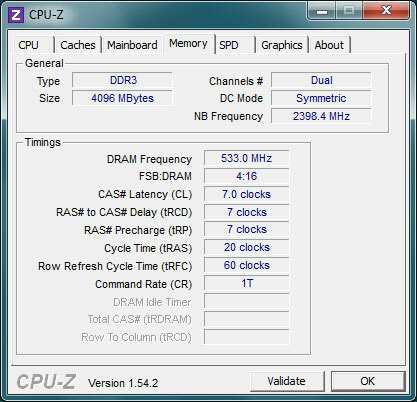
Now, as per the excellent comment left by Breakthrough (I've copied it in case for any reason he decides to delete his comment):
You can run CPU-Z from a command prompt, and using the -txt=report.txt will place the CPU-Z output into the file report.txt without invoking the GUI (it also mentions a -console switch to output the information to STDOUT, but says it works under Windows XP only for some reason). See additional parameters here for additional details. – Breakthrough
Note that CPU-Z must be run as administrator (i.e., with elevated permissions) to be able to get information on memory. – Scott – 2018-10-21T17:09:01.610
Useless, only says "4 Gbytes" and nothing else – Ivan Castellanos – 2019-08-01T16:57:48.643
3
Another alternative you can use, which is free, is Speccy....by the same people who make CCleaner.
It gives you all your hardware specs, as well as temps, voltages, and other data in real time
Why didi Speccy get 0 votes but CPU-Z get 10 upvotes? – Pacerier – 2015-05-16T20:51:50.877
2@Pacerier: I see you didn't upvote it either. :) Raising this issue is pointless, especially on 2 year old answers. You've been around long enough to know that sometimes there's no (apparent) rhyme or reason for people's voting. I've seen better answers (not saying this is one) with far less votes or even none compared to worse answers, with the latter even being accepted by the OPs sometimes. That's just how it is. If you want to debate this the best place is Meta, or Chat. – Karan – 2015-05-16T21:02:50.830
Note that Speccy must be run as administrator (i.e., with elevated permissions) to be able to get information on memory. – Scott – 2018-10-21T17:09:43.897
0
for me, i can't see the voltage of the rams on my laptops for some reason using any of the programs mentioned above...
if you have the same problem as me,
once you find the part number using cmd (see the picture above by other posts)
wmic memorychip list full
google the part number, and you shall be able to find more relavant information on your ram.
Firstly by part no. (eg. HMT451S6AFR8C-PB ) the webpage is no longer available but there's cache on google! XD https://webcache.googleusercontent.com/search?q=cache:8vi-pY_TttYJ:https://schreibfehler.eu/w-123/hmt451s6afr8c-pb.html+&cd=1&hl=en&ct=clnk&gl=sg&client=firefox-b
from the webpage i found out the name and maker of the ram, then i searched again with voltage as search string.
" SK HYNIX 4GB 1Rx8 PC3 12800S voltage " https://www.ebay.com/p/SK-Hynix-4gb-Pc3-12800-Ddr3-204-pin-SODIMM-1-35v-Low-Voltage/664910591
i guess you can try searching directly in ebay as there is alot of second hand parts on sale on ebay and your ram might just pop up on the list using part no. as the search string.
0
Open the Command Prompt from the Start menu. You can also press ⊞ Win + R and type cmd to start it. Type wmic MEMORYCHIP get BankLabel,DeviceLocator,Capacity,Speed and press ↵ Enter . ... The BankLabel column will tell you which slots the RAM chips are installed in.
2There is very likely a good duplicate on SU, but the one marked is definitely NOT a duplicate. – music2myear – 2018-01-31T20:13:19.850
Agreed. A couple of the “answers” to that other question are actually answers to this question; i.e., they were posted in the wrong place. In particular, @terdon’s
– Scott – 2018-10-21T17:19:38.687lshwanswer to the other question might make a valuable addition to this thread (except for the fact that it’s Linux-centric, and this question is about Windows). But the linked question is not a duplicate of this one.Do you know the model of your motherboard? If not, see this http://superuser.com/questions/175213/find-out-what-the-motherboard-on-my-computer-is then look up the manual to find out!
– Dave – 2013-06-11T14:03:19.227