3
Many people complain about the start screen of Windows 8, especially people used to desktop PCs, rather than tablets. I have read contradictory comments about ClassicShell letting one boot to the desktop. Does it really let one boot directly to a Windows 7 look-alike desktop rather than the typical Windows 8 'touch' screen?
P.S.: I don't have a PC with Windows 8 installed, otherwise, I would have tried it myself.
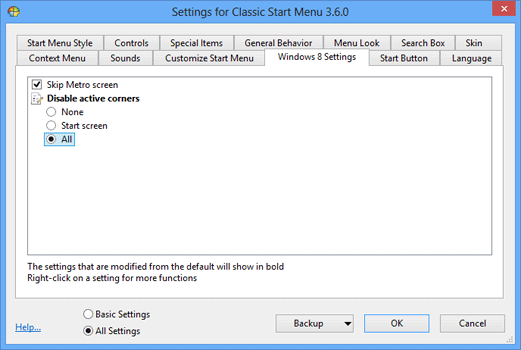
Do you mean specifically the ClassicShell add-on? If so, it may help to include a link to http://www.classicshell.net/ in your question to reduce confusion.
– rob – 2013-06-10T23:09:51.1001This doesn't seem like a real problem you face. You have not even tried it in a virtual machine. – Ramhound – 2013-06-11T01:42:21.887
last I was aware, MS had not said for certain exactly what will be in 8.1. also, the issue is not what a user "is used to", but what a user user "is using". why would anyone use metro on a pair of 27"s without touch capacity, running at 1080p? I'm set up for lots of screen real-estate, and the ability to pack things in rather densely for dev work. at that resolution and dimension, the size of someones finger print on a tablet is like 5" square on my rig. – Frank Thomas – 2013-06-11T02:33:15.200
@FrankThomas: By now there aren't any Win8.1 surprises given the official announcements: 1 2 3 4 (fixed broken YT link).
– Karan – 2013-06-15T02:13:31.500