1
I am attempting to create a kiosk using Windows 8, but the menu that pop ups on the right side when one slides one's fingers in that area is an issue.
1
I am attempting to create a kiosk using Windows 8, but the menu that pop ups on the right side when one slides one's fingers in that area is an issue.
2
Wait for Windows 8.1 to get the official kiosk mode:
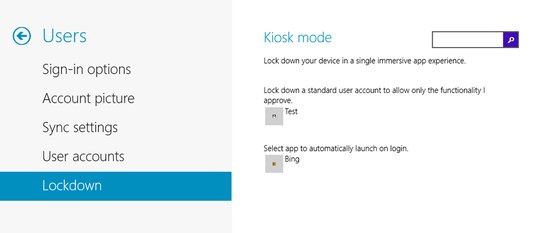
1This is probably the best solution, however the asker may not have time to wait. – None – 2013-06-10T18:44:59.403
the preview will be available at BUILD in 2 weeks. – magicandre1981 – 2013-06-10T18:46:36.553
1
That's called the "Charms Bar", and the menu that appears with white icons whenever you hover over it is called the hint. I found this guide which explains disabling that "feature".
Just remember that if there is access to the keyboard or on-screen keyboard the charms bar can still be accessed with SUPER+C.
There is no access to the keyboard – John – 2013-06-10T18:30:04.990
I followed the guide. It removed the bar for the mouse but not for touch. – John – 2013-06-10T18:30:27.320
After some searching, I found that this program will disable the charm bar for touch screens.
– None – 2013-06-10T18:35:13.897
1
MSDN: Create a Kiosk Sample Windows 8 App (Standard 8)
– Breakthrough – 2013-06-11T13:10:22.750