EDIT: In new versions of Nautilus, just press "Shift-Ctrl-N"
In Nautilus (tried with version 3.22), for folder creation, you can press F10 and the space, or click in the new folder button (see screenshot).
The other workaround is to press Ctrl+1 and Ctrl+2 to switch quickly between List and Grid view.
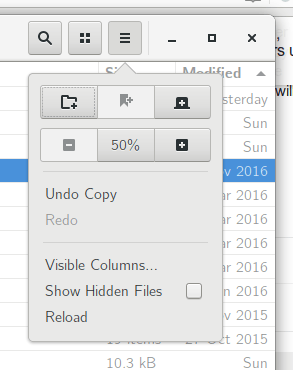
I agree this is a very annoying problem.
UPDATE: In Gnome 3.30.5, this solution doesn't work anymore because no window-menu has the "New Folder" action.
However there are now better options.
1) Deselect any file (with Ctrl-Space) if necessary.
2) Press Shift-F10, and the contextual menu will appear
3) Select "New Folder"
Another, yet simpler option is to
1) Just press "Shift-Ctrl-N" to create a new folder
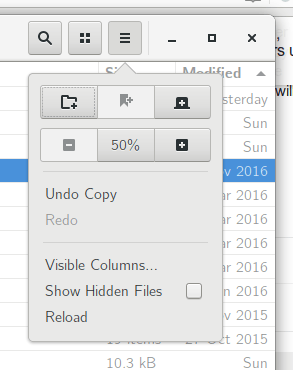
It would be soo easy to solve by just putting this option into the context menu. Seeing that this question is almost 10 years old, I really cannot understand why this hasn't been done. – some-non-descript-user – 2018-07-09T06:37:27.897
1Yes! This is exactly the problem I'm talking about. I just know so little in the way of C programming and Gnome to actually go though the source and fix it. =/ – RyanScottLewis – 2010-12-13T19:05:08.203