15
2
Long ago, I used to avoid the PNG image format when building web pages because browser support was lacking. I remember having a PNG on a page could cause the QuickTime plugin to be loaded - yuck.
Today, every modern browser now supports PNG well and I'm using it in my web pages because:
- Compared to JPEG, PNG compression isn't lossy. Especially important for logos/drawings/charts.
- Compared to GIF, PNG isn't limited to 256-colors. Matters a lot with gradients.
In other words, with PNG, my images start looking sharp, and stay that way.
I can still see JPEG being useful because it compresses much better and loses very little visual quality for photos in particular.
And so my question is: What use cases remain for using the GIF file format in web pages? Is GIF now completely obsolete by PNG and its adoption, or are there specific things GIF is still good at?
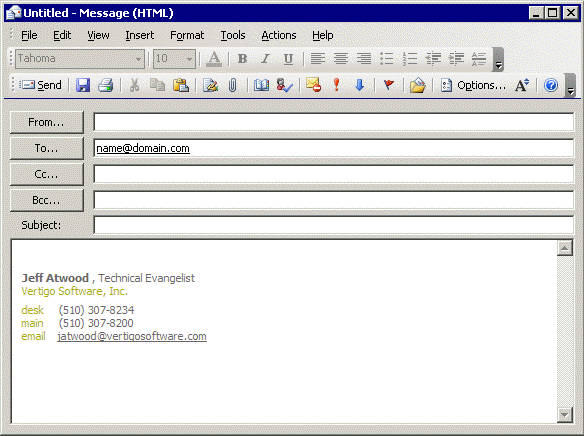
Also duplicate: http://superuser.com/questions/53600/jpeg-vs-png-vs-bmp-vs-gif/296437#296437
– Django Reinhardt – 2013-04-12T14:52:58.460