3
Sometimes when I change the icon size in one folder, all other folders are changed, too. Sometimes they are unchanged:
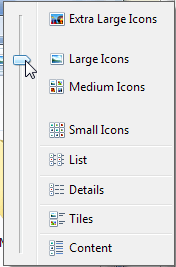
Sometimes when I change the sort order, all other folders change too, sometimes they are unchanged:
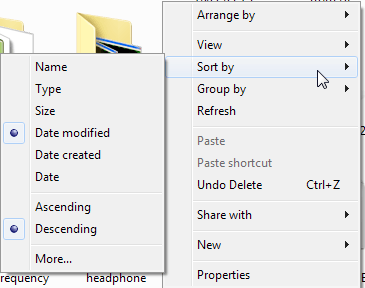
Usually, when I add sort options, they are later forgotten:
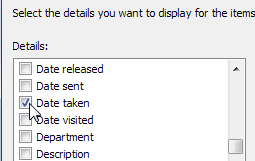
How can I get Windows 7 to remember all of these things on a per-folder basis, so that whenever I open a folder, it is sorted in the same way as last time, with the same icon size as last time? Installing 3rd-party add-ons like Listary is fine, as long as I don't have to change the sort type and icon view every time I switch from one folder to another.