0
This is a follow up of my earlier question. Using the recovery media creator (another story for another day X( ) I was successful in getting Win 7 64 bit with Toshiba drivers installed and running.
But, there has been a notable lag in the time the PC goes from "start up" to "login screen" to "logged in and ready".
- From cold boot/restart to the login screen is nearly one min
- From login to ready is nearly one minute.
- Subsequently, I have added portable apps, Rocket dock and RK Launcher to be run at startup. (these take another 30 secs to come up)
So far, I have used a combination of "MSConfig" and "Autorun" tools to prune a lot of the Toshiba "support applications" from running at start up. I had used the free "Wise Registry Cleaner" tool's PC optimiser settings also. Did not help too much, so I have reverted those settings back to the computer defaults
Reiterate a few points to help people answer better:
- New HDD (1 TB, resized primary partition after Toshiba completed its Windows plus recovery+boot installs, into (a) multiple logical ex4 partitions for Linux, and, (b) one logical NTFS partition for D: in Windows)
- Brand new Windows 7 Home Premium 64 bit installation done via Toshiba recovery USB creator (Lots of updates happening intermittently (SP1 update happening in background as well))
- No SSD, and do not intend to buy one. So, please avoid "buy an SSD" solutions
- I boot off USB drives and run Linux very often, so I cannot turn off that option in BIOS :)
- HW: intel i3 core CPU and integrated graphics card, with 4 GB RAM
- The most recent version of BIOS as per Toshiba tool (Insyde H2O 1.4 (I think, but I am not sure))
First question: Is this normal and acceptable boot times for my configuration. It is not, IMO, as I recall the machine used to be faster, earlier.
Second question: If it is indeed slow boot times, any suggestions other than what I have already done, or to independently complement what I have already attempted above?
P.S: When I boot off my USB drives into Linux, the same machine is amazingly fast.... From "start up" to "ready" in under a minute (regardless of distro used). So, IMO the machine itself is fine.
Thanks.
magicandre1981,
So, I have installed SP1 and that Enterprise Hotfix rollup so far. I am yet to notice a humanly discernible difference in boot times. Often times, I feel as though it has regressed and is lagging, but then again I am watching this pot boil, for too long now. :)
Data is king, so I am attaching a run of xbootmgr trace (boot and shutdown). Did you want me to boot in a cycle of 5-6 times like some of those tutorials/blog posts? Let me know.
Searching the net tells me that Avira and Avast have had this disk activity complaints affecting boot on earlier versions in the past (2011/2012). So, I am indeed sceptical if changing my antivir is going to make that much of a difference? So, to clarify, I am still running avira/avguard in my present setup like yesterday...
Also, take a look at the comments I had left for your previous reply in conjunction with this information (if you haven't seen it already, that is) :-)
Your thoughts on this are welcome and will be appreciated.
Here is the boot/shutdown trace (again, link valid for two days only).
Once again, thanks very much. :)
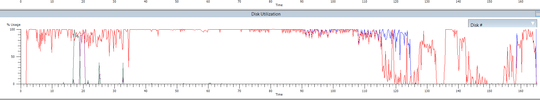
capture a xbootmgr trace, zip, upload the trace and add a link. I'll analyze it and see why Windows is slow. http://www.msfn.org/board/index.php?showtopic=140247
– magicandre1981 – 2013-06-06T18:52:42.807Thanks for the reply. Site is down. What exactly would you have me do? Is there another link/tutorial? – Surio – 2013-06-06T20:37:17.943
@magicandre1981, Searched the net for alternative tutorials, and I have run the xbootmgr commands, and uploaded the [etl files here] (http://www.fileconvoy.com/dfl.php?id=g9a349d08afd95eae9993030927aaca6b24224384e) They will be online only for two days. Do let me know if something jumped at you. Thanks.
– Surio – 2013-06-06T21:28:03.547If you have new information to share, please edit the question. This site is not a discussion forum, but a Q&A site, where questions are supposed to help others with similar problems as well -- links expiring after two days aren't exactly helping there. Please try to edit your question to clearly state the problem as you perceive it now so others can understand what it's about without reading 50 comments. – Daniel Beck – 2013-06-10T07:20:42.560
@DanielBeck, aka "Mr.Mod", this is an non winnable battle from get go (having witnessed other arbitrarily similar ones on Wikipedia and here) but I am going to request you to open the posts again. We're this close to resolution (& Avira is on the case due to data). I promise to provide a new answer with full summary of last 3 days. Links expiring are not the point, but magicandre1981's commentary from those links are more important. Also, the topic is relevant because I have provided data by running traces on nearly 4 different anti virus. I think it is relevant to wider group. Pretty please? – Surio – 2013-06-10T08:36:48.583
Few more reasons why it is relevant to larger audience: a) Brand new installation of Win 7 64 bit (like factory settings new), so it is not "tainted" by my own extra additions b) Barring an SSD, the hardware is still "new" enough and is relevant to others buying new but similar specs to consider performance issues and tweaks c) Also given that I am timing it for multiple anti virus software, others who were provided similar antivirus by their laptop/OEM vendor can make a comparison and an informed judgment on their own traces. So, request you to open it in order to bring closure. – Surio – 2013-06-10T08:47:12.230