0
I need to lockdown windows 8 for a kiosk using chrome. I have tried some of the paid solutions out there but none of them support chrome. Has anyone accomplished this without purchasing a product?
Setup:
- Windows 8
- Touch screen
- Google Chrome with --kiosk flag
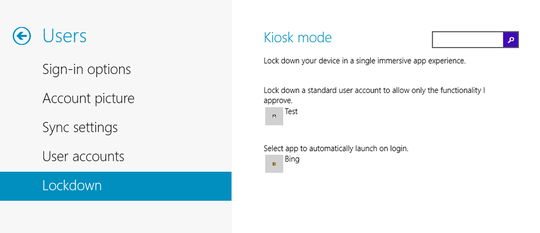
1@bacord - There is no paid or free solution at this time. It will be added by the end of the year with the
Windows 8.1update. – Ramhound – 2013-06-05T22:20:55.040