7
2
At the job where I work I am often the recipient of emails that have been addressed to the entire building. These emails are OK, but unfortunately most of the other people who receive them don't seem to know the difference between 'Reply' and 'Reply to all', and I will wind up receiving many response emails that I have no interest in getting.
Is there any way that I can unsubscribe from these email chains and save myself from being buried by multiple "me too" emails?
I am using Microsoft Outlook 2007 on Exchange (unknown version, run by corporate).
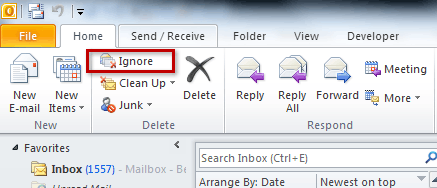
No. Other then asking the initial sender to always send group emails to the BCC field, thus making it impossible to reply to all. – Dave – 2013-06-03T20:22:39.530
@Xantec - Nope. In either the case mailing list is the recipient or you are a specific recipient being emailed you can't be removed from these emails. – Ramhound – 2013-06-03T20:24:22.783
Most unfortunate. – Xantec – 2013-06-03T20:26:11.083