1
I have an HP Laserjet 200 colorMFP M276nw printer that only prints in grey scale. Even stuff like the supplies status report prints in grey scale, and the bar for yellow is really light, and cyan is medium grey, so I think they are supposed to print in color. The supplies status report says that all the color is 50%-60% and the black cartridge is empty. The black still prints fine. It's been this way for a couple weeks now.
The question is "what might be the problem and what should I do to try to fix it?"
Here is a scan of the supplies status page. Notice how the title and the level bars are difference shades of grey.
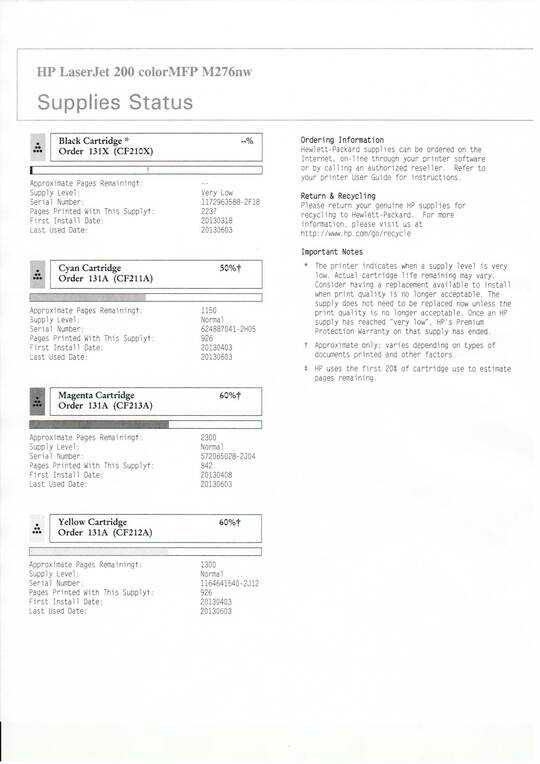
Thanks for posting this. I had the same problem. user453303 gave the correct answer. Please accept it. – Ellen Spertus – 2016-02-15T18:08:43.853
1Great story, not much of a question. :) Does it print it's self-test pages in color? Have you checked the driver setting in your OS to ensure you haven't forced it into Monochrome or Greyscale mode? In trying to fix it, what have you tried already? – Ƭᴇcʜιᴇ007 – 2013-06-03T18:34:09.643
Yes, the supplies status report prints in grey-scale, but it appears like it should print in color. – Arlen Beiler – 2013-06-03T18:35:11.017
Is this a brand new printer, that you just unpacked from the box? – Darth Android – 2013-06-03T18:46:27.193
Have you tried all the things on this page? - HP Customer Support, Troubleshooting Print Quality Issues
– CharlieRB – 2013-06-03T18:59:44.680We got it in February or March, 2013. – Arlen Beiler – 2013-06-03T20:30:01.677