0
My computer keeps lagging with my CPU in the 3 or 4% area I am running Windows 7 and have been for a while I suspect my harddrive of failing and thus being the cos. Maybe it is also the motherboard or grafics card... I don't really know how to diagnosis this, since RAM and CPU seem to be at an okay level.
Computer is a self built computer parts: Motherboard P5QC CPU Intel E6750 (2,66 Dualcore) Grafics NVidia 8600GT OS Windows 7 x64 RAM 3 GB Harddrive WD5002ABYS Soundcard Creative X-Fi Platium
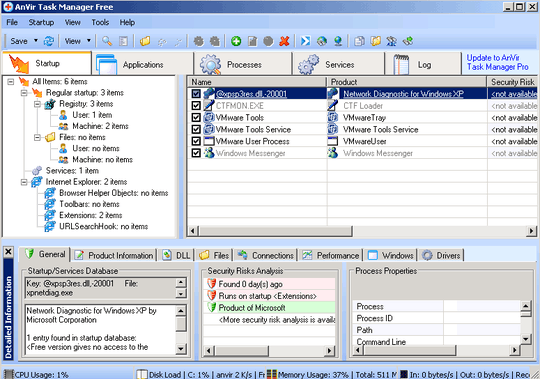
it would help if you provide some actual details in your post. We dont know what computer you are using ? – Andrew Keith – 2009-10-25T08:35:00.710