1
I want to completely format my computer, I've already backed up my files and I'm ready to push "the red button". However, my father would prefer if there was a way to format the computer without using up a windows installation disk which currently can install on two more computers.
So I basically want to delete everything and start fresh without having to "reinstall windows" and use up an installation credit. This is also a home built computer so there is no factory settings button provided by a company like HP nor have I done a system restore or a system image far back enough for count as a full clean wipe. Is there a way around this?
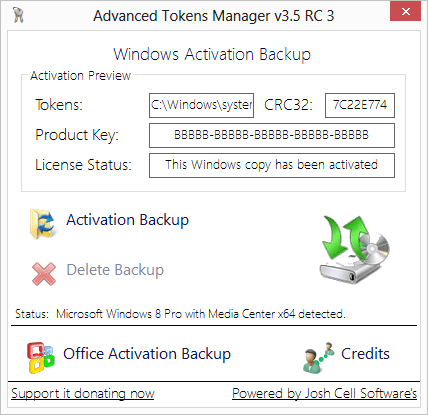
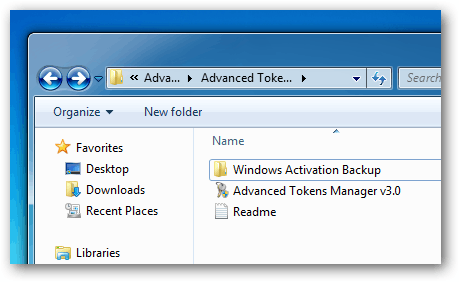
You don't re-use a license by re-installing. If you have a valid license, then install. You might have to talk to call Microsoft when you activate the system, but 95% of the time they are understanding. If the hardware is identical you should be fine. Microsoft knows that Windows needs to be re-installed occasionally. They know drives fail. – Zoredache – 2013-06-01T02:35:28.587