Try disallowing it through the registry. On Windows 7, it should be as follows:
Start > Type in "regedit"
Browse to HKEY_LOCAL_MACHINE\System\CurrentControlSet\Control\Terminal Server
Click on the "Terminal Server" key and the details pane on the right-hand side should populate with a list of value entries.
Important note: If the fDenyTSConnections value entry is already set to 1, then Remote Desktop should already be disabled and this method will not work.
- Double click on the "fDenyTSConnections" value entry and set the value data to 1.
Reference picture available here, remember to set the value to 1, as we want to deny RDP, not enable it.
Normally a similar method would be used to remotely enable/disable RDP on a server, but changing the value entry on your own computer should yield a similar effect. I am currently unable to test this myself, but I am unsure as to whether the "System Properties" menu you are looking at will be updated to reflect the fDenyTDConnections value entry. You will also need to restart your computer, both to make sure it sticks and possibly to have the value apply (though it should apply immediately as far as I know).
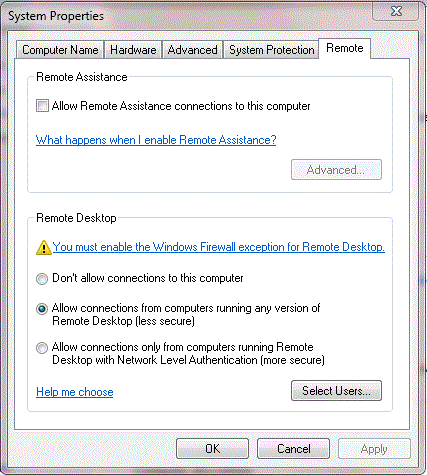
I just change the fDenyTSConnections value to 1 it was 0, will see what will happen after restart and tell you, But why it back any way after restart is that mean that my pc is hacked or what. – user3321 – 2013-06-02T12:35:39.083
I would hazard that it's unlikely you have some form of malware causing this. It's not infrequent to have GUI related bugs in Windows where a program is intended to write to the registry but can't. Likelyhood of the matter is it's just a bug and nothing to worry about. If you're really concerned, you could always backup your files and do a fresh install of Windows 7, but from what it sounds like this problem is, that seems uncecessary to me. – Mono – 2013-06-03T12:09:53.940