6
1
I want to change a Windows 7 Registry key in HKEY_LOCAL_MACHINE->SOFTWARE->Classes->CLSID->B54F3741-5B07-11cf-A4B0-00AA004A55E8} -> InprocServer32. I ran regedit as administrator. But when I was trying to modify that key, it doesn't allow me to change and reports error as
Cannot edit: error writing the value's new contents
So why can't I change the registry key even in administrator mode? How to solve this problem in Windows 7? I also disabled my Anti-Virus but it didn't help.
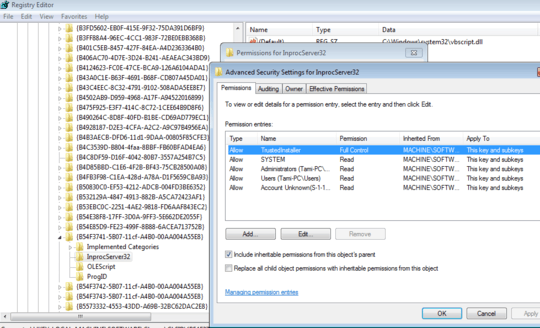
in brief: admin right aren't enough, you must also get the ownership of the stuff you want to change. https://superuser.com/a/493121/235752
– JinSnow – 2017-05-05T14:22:18.910This is related to this question that was originally on SO and was migrated to SU
– Scott Chamberlain – 2013-05-30T14:07:56.257