4
0
Is it normal that the pulseaudio process has sometimes a CPU usage of ~40%, even without playing audio? The process seems to run in realtime-priority, is that the cause of the problem?
Update:
I deactivated the realtime-scheduling in /etc/pulse/daemon.conf and set the nice-level to 0. Unfortunately it seems to have no effect.
Update-2:
I've removed icecast and darkice, that i installed some days ago to setup an internet radio station, because i thought they could be part of the problem. Pulseaudio still uses a huge amount of cpu time, and it seems that i'm not the only one with this problem. If you need more system specs, please ask me.
Some (related) information about the machine from the screenshot below:
- Fedora 18
- HP Elitebook 8460p
- intel i5-2520M
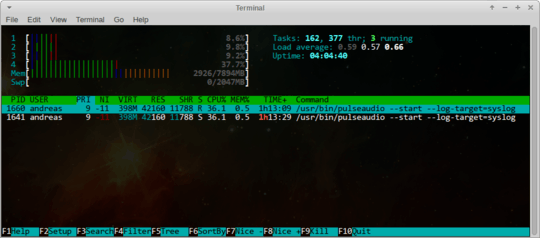
Which terminal tool gives you such nice output with a graph? – Rolf – 2018-02-23T13:38:59.810
1@rolf htop ---- – EnigmaCurry – 2018-04-14T12:53:37.367
@EnigmaCurry thanks! I found that out in the meantime. Pretty cool. I also found out
atopbut it requires a service. – Rolf – 2018-04-14T14:53:10.443You may be processing an audio source or have an unintended audio loop across multiple audio monitors. Try:
Keep an eye on the CPU load for each of the above. Use "0" instead of "1" as the last character to unmute. – joat – 2019-01-26T14:02:19.697
Switch to Arch. Everything's fine now :) – klingt.net – 2014-02-24T14:04:25.323