1
1
I had tried installing VMWare Workstation, VMWare Player, anything by VMWare, and the installation always crashes; it says The MSI '.........\vmwareplayer_x64.msi' failed. I have Windows 7 Ultimate.
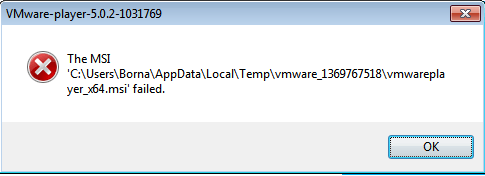
1
1
I had tried installing VMWare Workstation, VMWare Player, anything by VMWare, and the installation always crashes; it says The MSI '.........\vmwareplayer_x64.msi' failed. I have Windows 7 Ultimate.
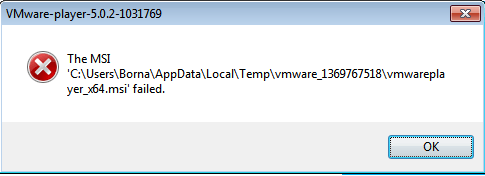
0
I had similar problem when trying to install vmware workstation player 12 after uninstalling player 6. The uninstall seems to be incomplete although I've followed the mannual clean steps in KB. Accidentally I found one video tutorial in Youtube and one of the comments suggested this tool:
https://support.microsoft.com/en-gb/mats/program_install_and_uninstall
I gave it a try, just followed some steps and problem fixed! The installer no longer says "upgrade" but "install", suggesting old version is gone. In your case you didn't have an older version but still it might help you solve the issue.
0
Line 487 of the error log clearly shows an error code 1603. which is a generic catch-all error code that means "fatal error during installation". I would double check your command line syntax, are you trying to install this from the command line? Are you missing some kind of perquisite?
I am running normal install: right click and then run as administrator – BKovac – 2013-05-28T19:30:13.157
0
From the KB of VMWare
This issue can occur because a Windows Update patch triggered a request for an interactive log-in by an administrator on the guest OS
As a best practice, verify that the latest Windows Update patches are installed on the desktop operating systems before you initiate a silent installation.
Make sure that all Windows Update OS operations, required interactive log-ins, and subsequent reboots are complete
Another hints from the KB
Make sure that you are logged into Windows as a local administrator.
Clear the contents of your Temp directory:
For Windows XP, click the Start > Run. For Windows Vista/7, click the Start globe / Windows logo button. Type %TEMP% and press Enter. Select and delete all files.
Reinstall the latest version of Windows Installer. For more information and a for download link, see the Microsoft Knowledge Base article 942288.
And another with some issues with avast.
You have to uninstall avast before install vmware player.
0
I've had the same issue and the culprit was Panda Free Antivirus. I've seen that both Avast! and Avira had issues with VMware Player installation so I've disabled all Panda features and stopped all its services and then was able to install VMware Player smoothly.
1You need to look at the log file that is generated and provide us the error code but based on that failure message I would say its a permission problem. – Ramhound – 2013-05-28T19:11:53.087
Here is it http://pastebin.com/TY3Yu96V
– BKovac – 2013-05-28T19:14:23.937Do you already have any VMWare product installed? – Ramhound – 2013-05-29T15:22:54.537
No, I don't. This is a fresh windows install. – BKovac – 2013-05-29T16:10:05.953