0
Is there one? The XP/2000 driver seems incompatible with windows 7. Will it work with Wine?
Update 130526
It's not working even though I follow the instructions from the answer.
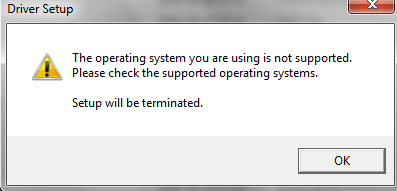
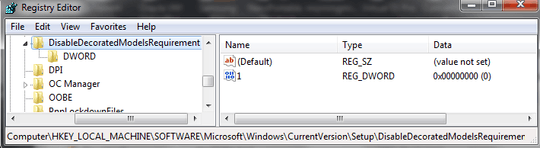
Update 130526 13:32
I think I got the registry right but it's still not working. There is no way to select compatibility mode for a .inf file on my system and the system just complains when I try to install the 32-bit driver.
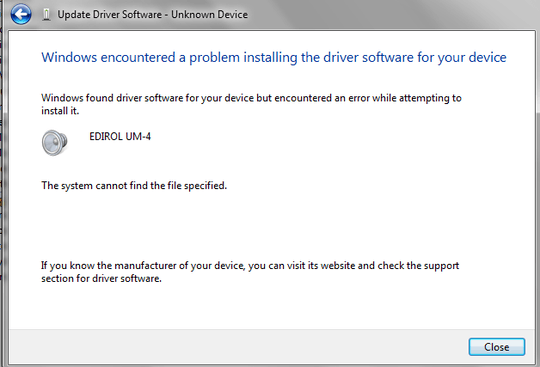
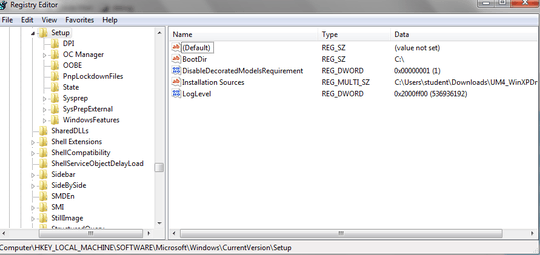
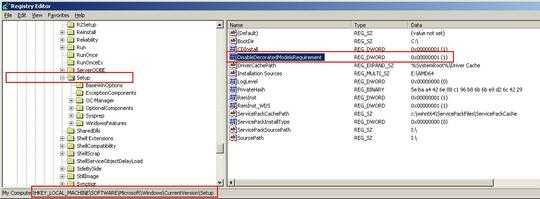
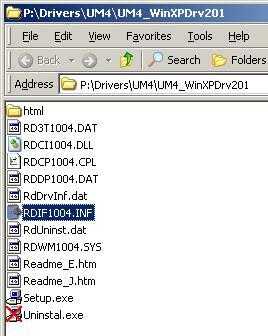
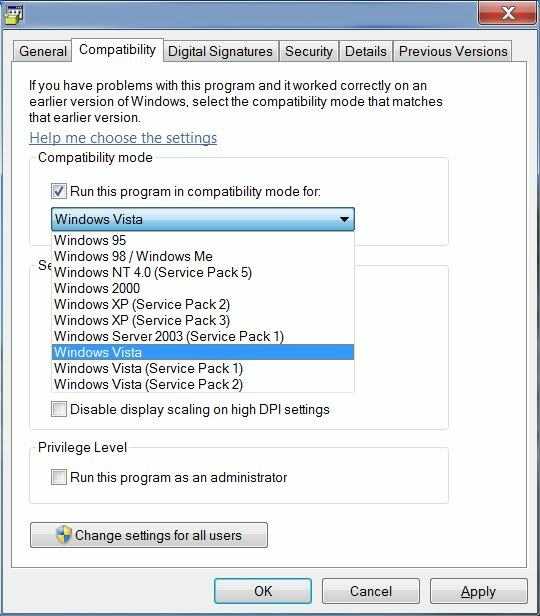
What you've done is something different than @STTR described in his answer. You can see that he has a
Setupkey with a valueDisableDecoratedModelIsRequirementof type DWORD with1in it. You have aSetupkey withDisableDecoratedModelIsRequirementkey (not value) in it, then anotherDWORDkey (DWORD should be value's type) and then1value set to0. – gronostaj – 2013-05-26T11:14:46.160Delete the
DisableDecoratedModelIsRequirementkey you've created and open it's parent key (calledSetup). Right-click it in the left pane and choose New -> DWORD value, it will appear in the right pane. Rename it toDisableDecoratedModelIsRequirement, double-click it and set to1. – gronostaj – 2013-05-26T11:25:57.437Thank you I think I got the registry right but it's still not working. All I want to do is some simple MIDI sequencing, why must nothing be possible? – Niklas – 2013-05-26T11:30:35.667
@NickRosencrantz Alternatively, you can copy the files into directories and create a service that runs driver. In general, try). – STTR – 2013-05-26T12:08:08.620