5
Windows Vista Home Premium supports automated back ups to a network share, so I would assume the Windows 7 Home Premium would also have this feature. However, several pages on the Microsoft site make it not-so-clear to whether the feature made it into RTM.
Can anyone with Windows 7 Home Premium installed confirm whether or not you can set an automated backup to write files to a network drive? Failing that, can you trick it by using a network mapped drive?
(I currently have the Ultimate RC installed and am trying to figure out which RTM version to by)
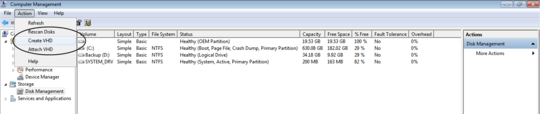
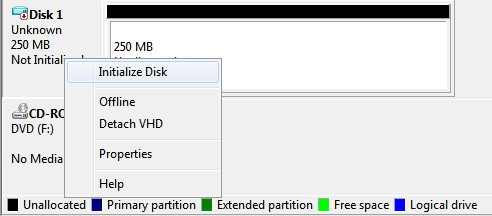
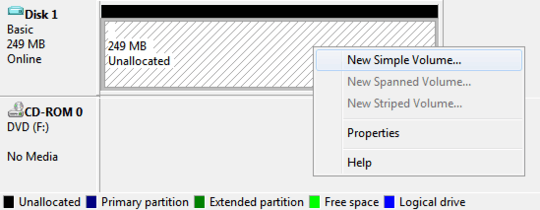
a gazillion of decent backup programs - supported by any flavor of windows 7 - will do that, thus the answer is yes. however, if you're asking whether Windows 7 Home Premium natively features backup to network shares, you should rephrase your question. :) – None – 2009-10-24T16:03:10.803