0
Scenario
I'm using Windows 8.
By default, the behavior of a file deletion is that it does not confirm the deletion with a Recycle Bin** Prompt, I mean that when the user press the del key, the selected item is automatically deleted without confirmation.
Problem
I need to enable the Recycle Bin Prompt via Regedit.
queston
Someone knows in which value of the registry is stored the Boolean value for the prompt checkbox?
Research
I've tried to monitor the registry changes when enabling/disabling the recycle bin prompt but any value change found with Regshot 2 app (too strange 'cause I can change the max bin space via Registry key)
So I've tried to monitor file changes but any file change was made when enabling/disabling the recycle bin propmt.
I found this key using Process Monitor:
HKEY_CURRENT_USER\Software\Microsoft\Windows\CurrentVersion\Explorer\BitBucket\Volume{e663a73d-c253-11e2-be66-806e6f6e6963}
DWORD Value:
NukeOnDelete
Data:
0
The problem is if I make any change to that value (from 0 to 1 or 2 or 3) nothing happens when the "Display confirmation dialog" checkbox option of the recycle bin is unmarked.
The value key is created with data "0" in all circunstances, I mean even if the option is enabled or disabled and the data don't change, always is 0.
Seems to hard to find the correct value for this...
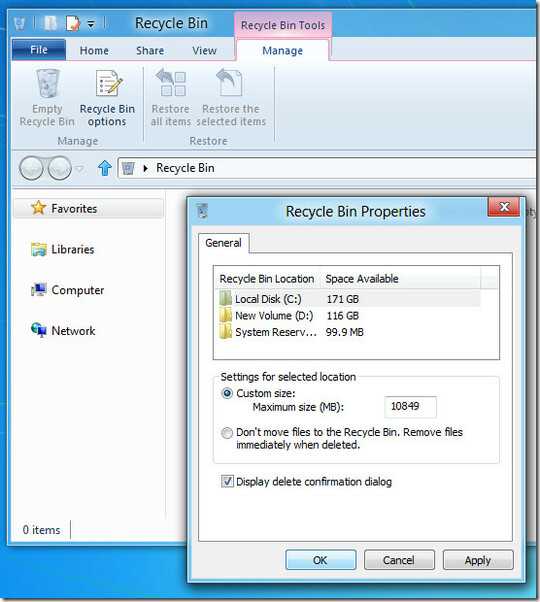
Use Process Monitor and filter for registry reads/writes only. Edit: Apparently others were able to use Regshot successfully for this on Win7, so no reason why it wouldn't work equally well on Win8.
– Karan – 2013-05-22T02:21:45.140@Karan thanks for your recommendation, but don't worked for me, see my update please. – ElektroStudios – 2013-05-22T03:14:54.010
Have you seen this post: http://www.theeldergeek.com/forum/index.php?showtopic=25694 ? Looks like someone figured out how to disable the dialog box with a registry hack, no reason you shouldn't be able to re-enable it using the same technique.
– Dave Lucre – 2013-05-22T05:48:51.717@Dave Lucre the same trick worked on Windows 8, the bad thing is like the user says in that post I need to refresh the desktop various times to take effect... I've tried to install the regkey then restart the pc (to take effect the changes) but not, the only way to take effect is to pressing f5 a lot of times... – ElektroStudios – 2013-05-22T13:02:49.033
@DaveLucre: That's the exact same page I found and linked to above as well! :) – Karan – 2013-05-22T14:21:11.000
@ElektroHacker: That's strange. You're saying a reboot doesn't help pick up the change, but multiple F5 presses does? Also, doesn't the ShellState value help on Win8 too, as per that thread? Perhaps killing and restarting Explorer will help. If so you can perform both actions (reg value change and killing/restarting Explorer) via a batch file. – Karan – 2013-05-22T14:26:26.173